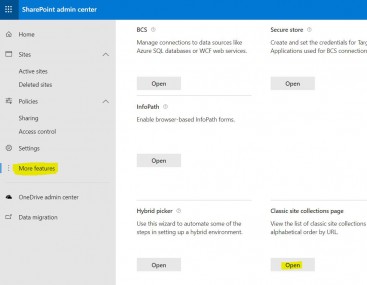Before you want to migrate your SharePoint site collections, you may want to count the number of active classic site collections.
They are two quick and easy ways to check how many site collections are in your account.
Connect to your Office account: https://login.microsoftonline.com
1. Classic site collection page
The second method is by going in the More features option from the left side menu.
Open the Classic site collections page to view the list of classic site collections in alphabetical order by URL.
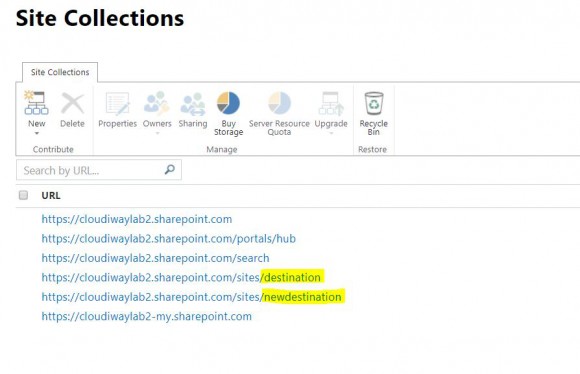
From the site Collections, you don’t have to include the system collections (/hub, /search and my.sharepoint.com).
2. SharePoint Active Sites
- Use the top left menu to access the Microsoft 365 admin center.
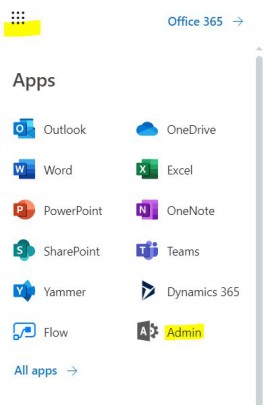
- In Admin centers, go to SharePoint.
- From the SharePoint admin center, click on Active sites to open the list of all sites. Use the Template column to filter by Team site (classic experience)
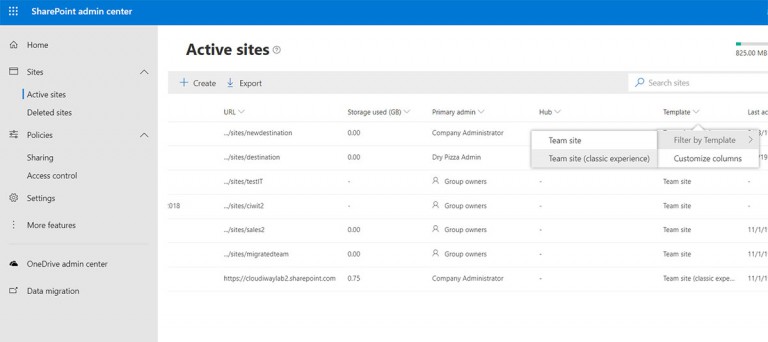
Product: