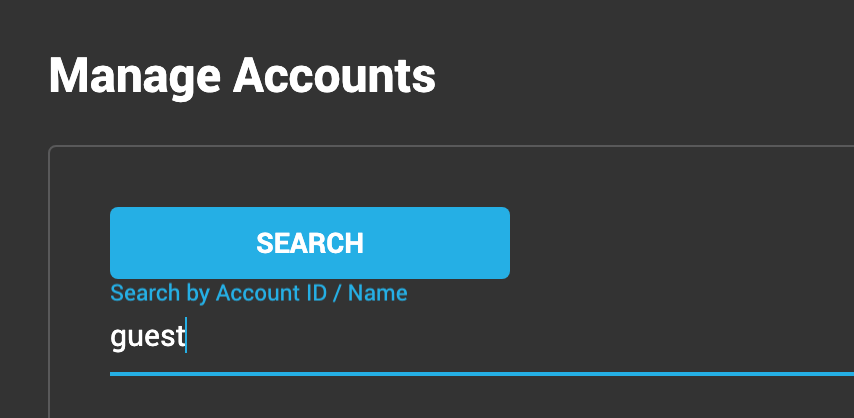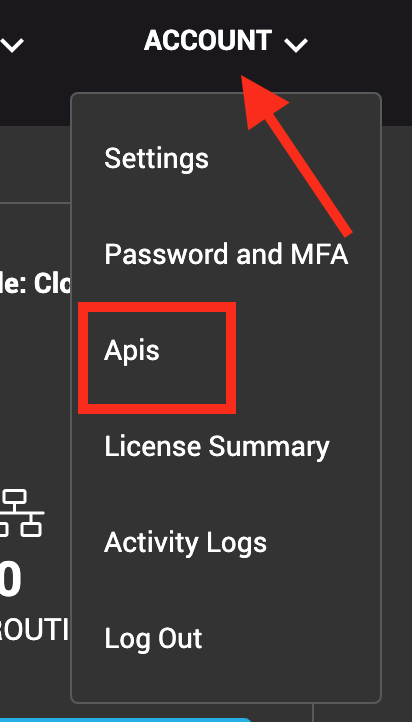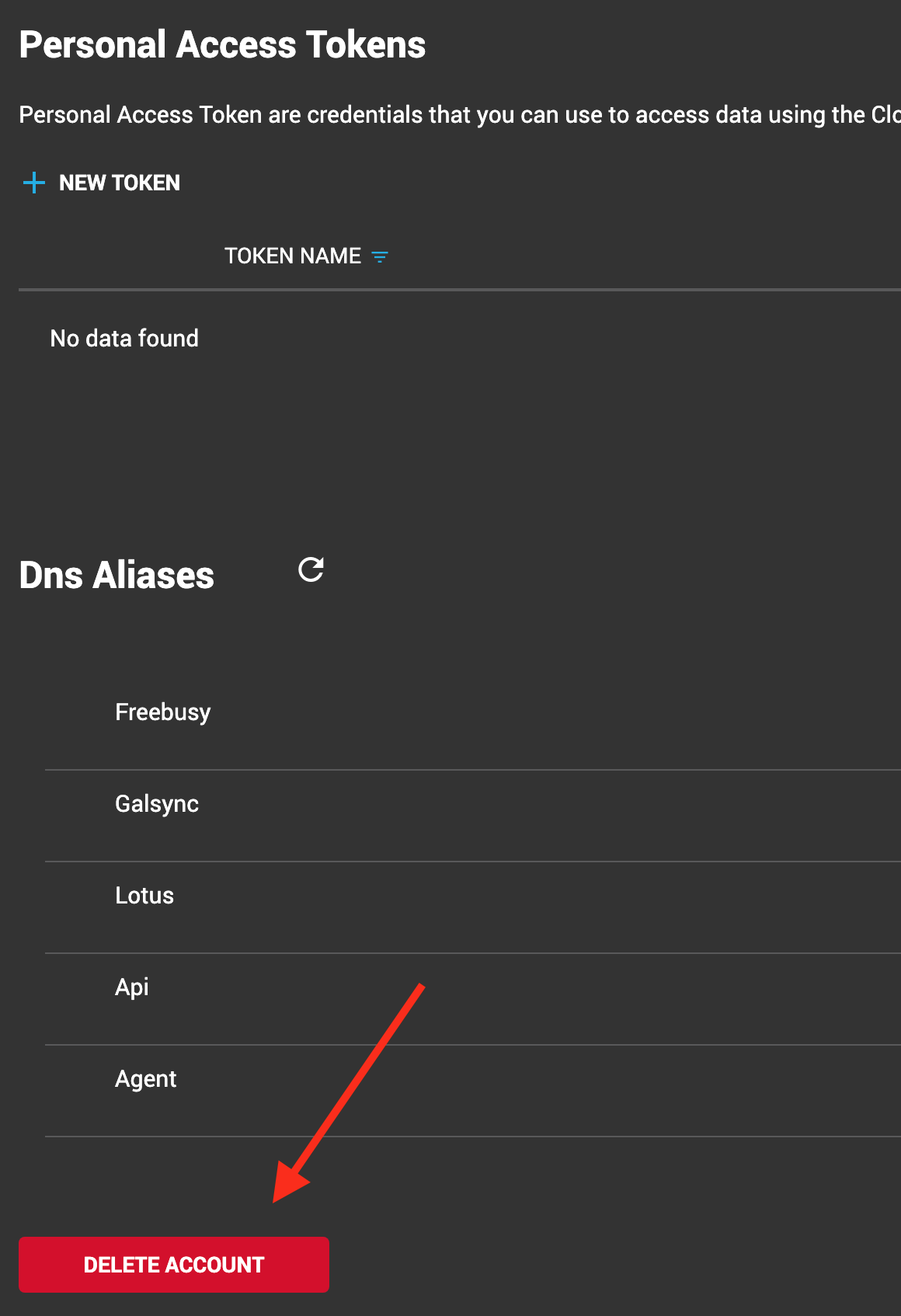This article covers the causes and remediation of the “The account already has an active collection” alert message during the invitation process of a user to your collection or project. If the information here is not solving your issue, contact the support team, and we will assist you with your problem.
The account already has an active collection message:
“The account already has an active collection. Please delete the user’s account and restart the invitation process.”
Cause of the alert message
The invited user already has an active account and collection on Cloudiway’s platform.
Delete the user’s account to resolve this alert
The workaround to avoid this alert message is to delete the user’s account.
The deletion can be done from an administrator account, or the user can delete his account.
1. Administrator Account
From the Cloudiway Portal, go to the Admin console and click on the Manage Account option:
Search for the user that you need to delete the account:
Select from the list the user account and click Delete:
Now you can restart the invitation process.
2. User Account
You can delete your account by clicking on the Account tab and selecting Apis:
Click on Delete Account:
Once the user has successfully deleted the account, the administrator can start the invitation process. The user must follow the instructions in the invitation email to create a new account.
More Information
This article is related to the Cloudiway Cloud Migration platform