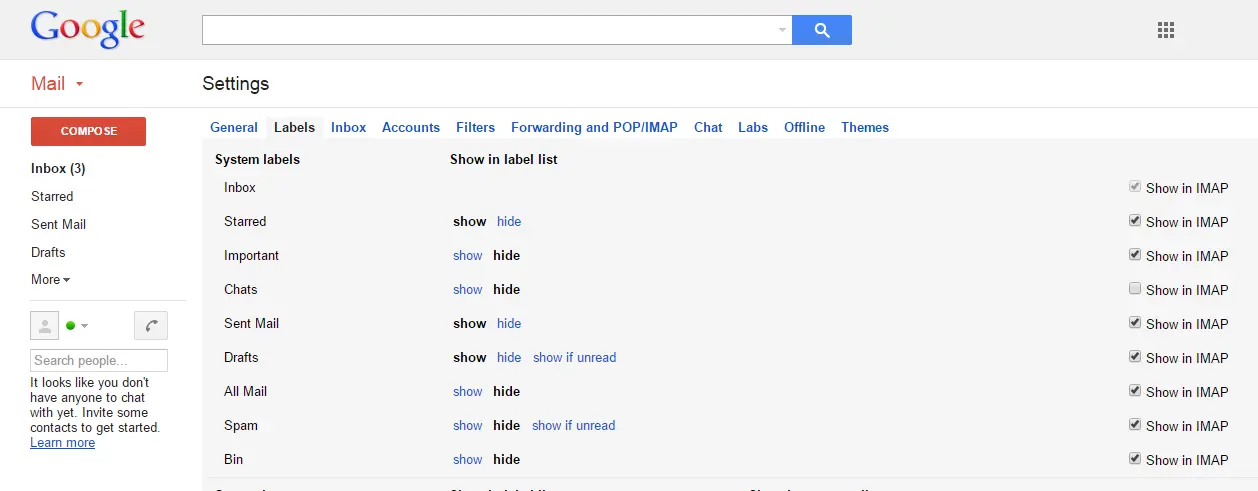Cloudiway synchronizes folders between source and target mailboxes before migrating mails.
This step may fail for different reasons.
IMAP migration
In IMAP or in Google, a user can flag a folder in order to hide it from IMAP.
If this happens, the folder and its content is ignored since Cloudiway cannot access its content through IMAP.
To resolve this issue, ask the user to remove this flag.
The error message in during the migration is:
Cannot access folder XXXX (NoSelect flag found), migration ignored
If a user creates a folder with the same name as a system folder, the content will be merged into the system folder in the target mailbox.
For example, if a user creates a “Trash” folder, its content will be automatically ignored if migration of trash is disabled, even if it is not the system trash folder.
More Information:
Product: Imap Migration Tool
Solution: