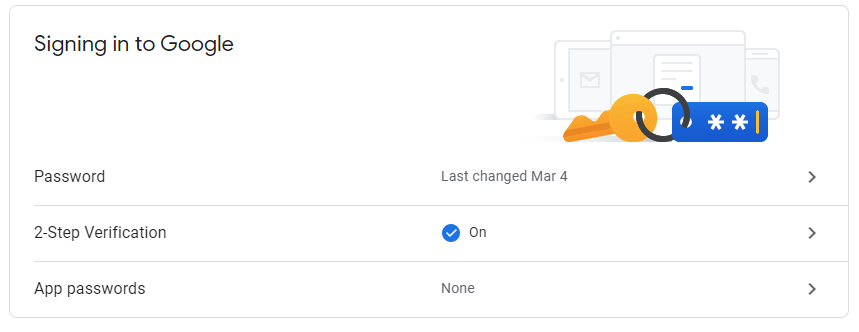During Google Site migration, the Cloudiway platform uses the login details you provided to access all sites with admin rights. If you have switched on two-step authentication for this login, Google will send a code that’s inaccessible to Cloudiway. You will need to turn off two-step verification for successful site migration.
You may have already been notified of the problem via an error message when using Get Sites on the Cloudiway platform.
To disable two-step verification:
- Login to the Google account that you set up for site migration.
- Go to the account’s security settings (normally at https://myaccount.google.com/security).
- Search for ‘2-Step Verification’.
- If two-step verification is activated, select Turn off and confirm if prompted.
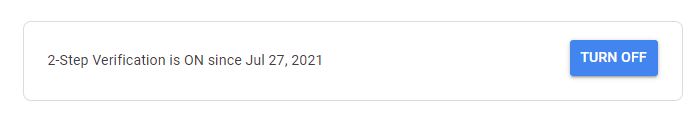
For more information about setting up your Google account for site migration, see the admin guide: https://cloudiway.com/resources/documentation/google-sites-migration-guide/