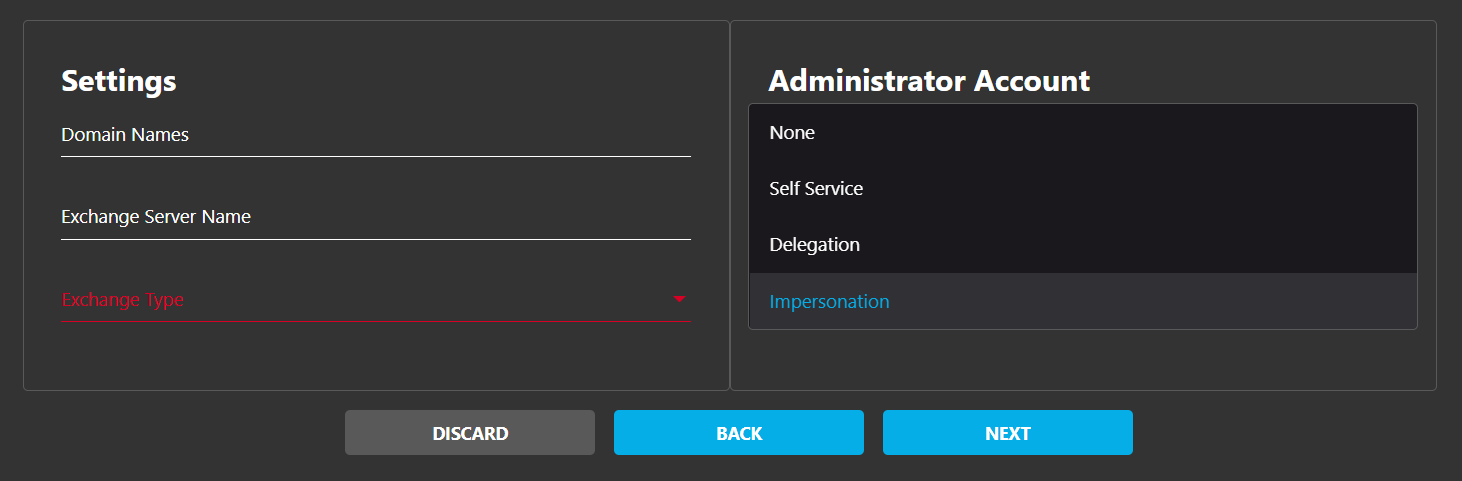This article explains how to configure a Exchange On Premises Connector to use the Cloudiway migration platform.
Go to Connectors, click NEW, select Connector Type Exchange On Premises.
Set a Connector Name, select Mail then click on NEXT.
Enter the different settings:
- Domain Names – Enter the SMTP domain names of the mailboxes you will migrate.
- Exchange Server Name – Enter the URL of the Exchange server you are migrating from. The server must be accessible from the internet.
- Exchange Type – Select your Exchange Server version.
Then, select the authentication type to access mailboxes:
- Impersonation = The migration account must have impersonation rights, meaning it can impersonate all users.
- Delegation = The migration account has the right to access user mailboxes (you have Full access to each mailbox you want to migrate).
- Self Service = Access to the mailbox with the username and password of each user.
In some circumstances, for example, in hosted environments, you might not get access to an account with Impersonation or Delegation privileges.
In this case, use the Self Service option. Check out this article for additional information:
More Information: