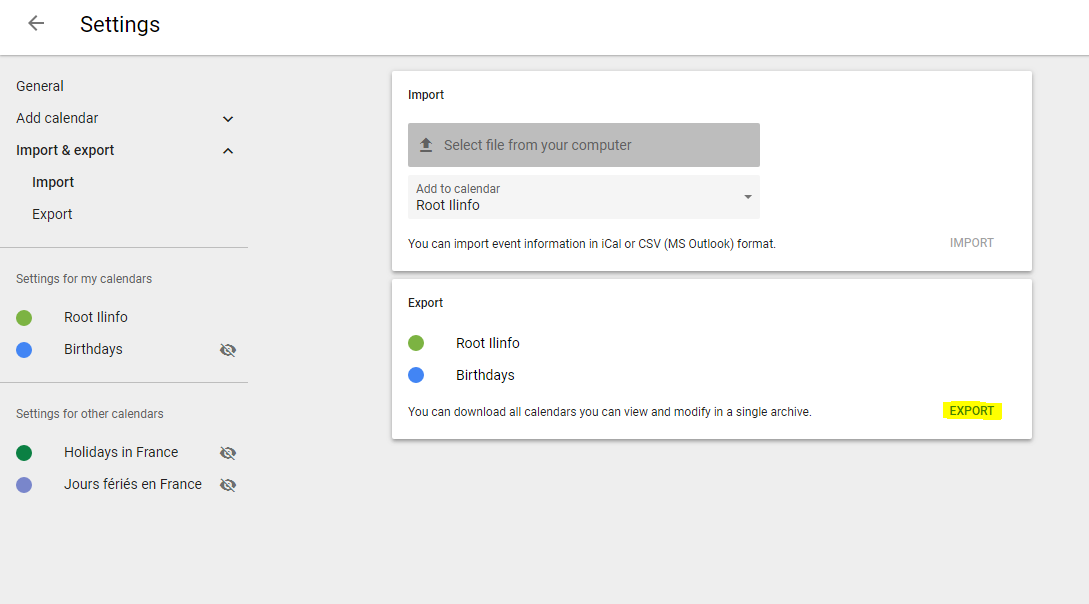Problem
Your migration of calendars from Google is in a fatal error: “The remote server returned an error: 500 Internal server error.”
Cause
Sometimes, The platform is unable to download the Calendar events programmatically from Google. Usually, the reason behind this is the ICS file being too large.
Resolution
Please export the ICS file manually and send it to us. We push the events into the target mailbox.
To download the ICS file, please follow the procedure below:
- Connect to the mailbox of the user.
- Open the calendar view
- Go to the calendar settings
- Click on “Import & Export”
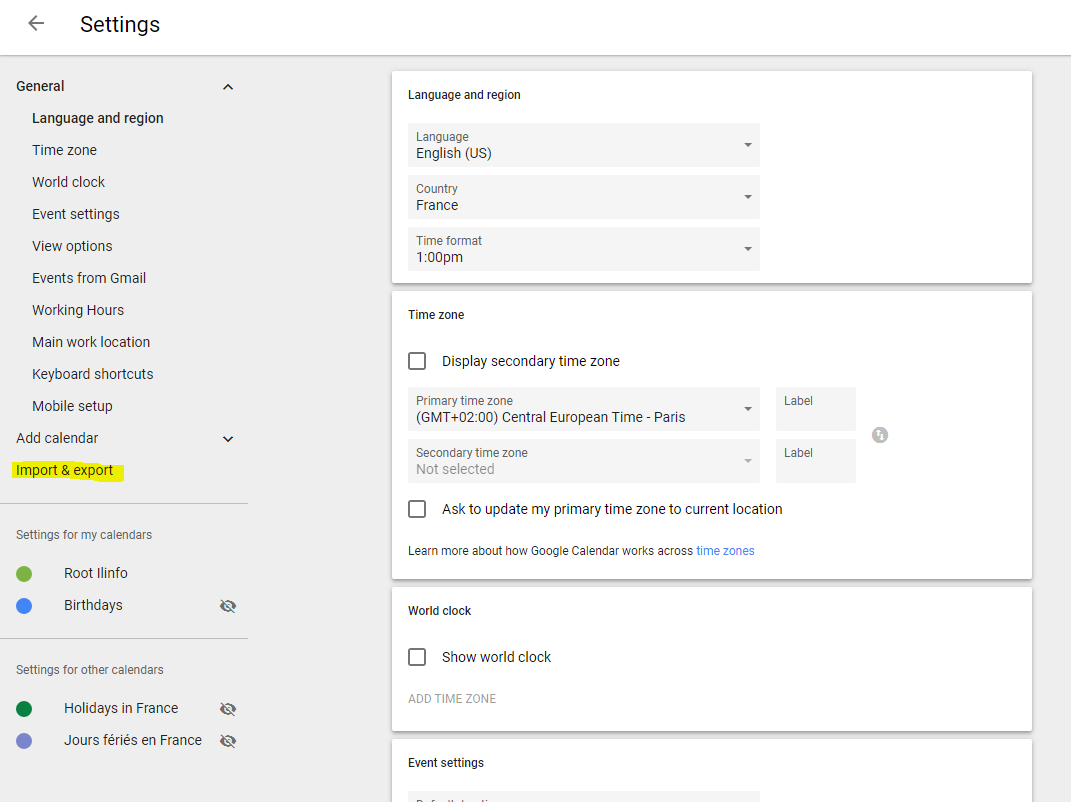
- Click on “Export”