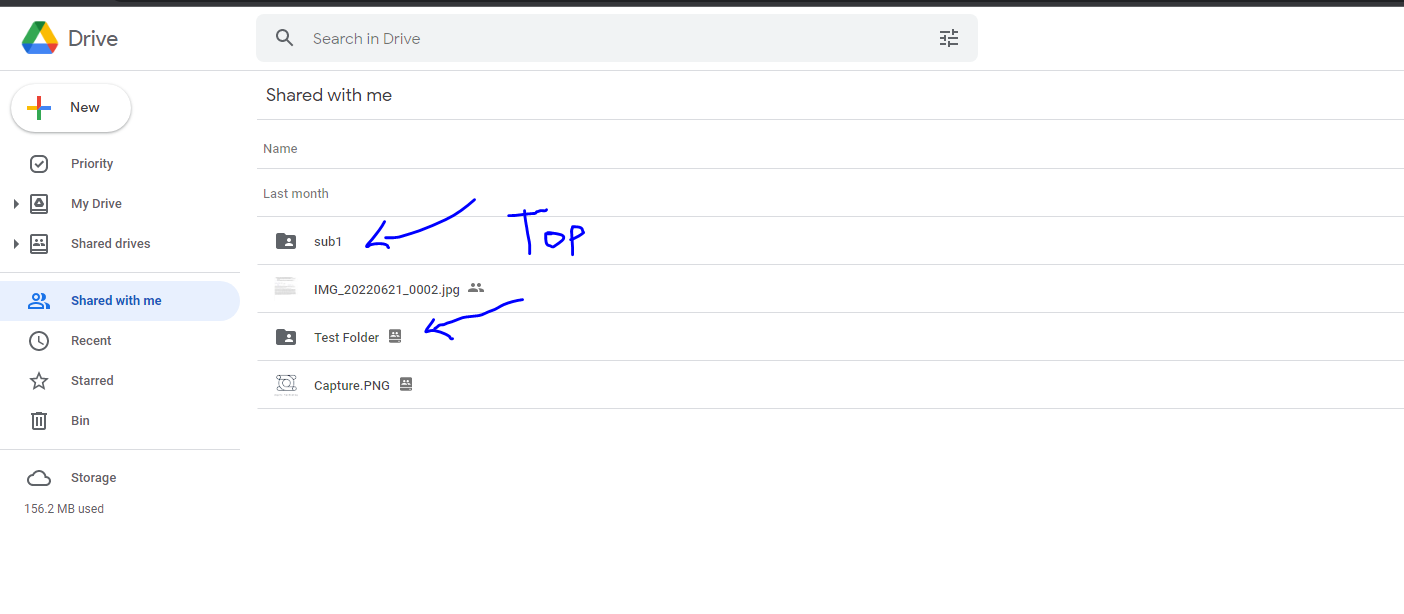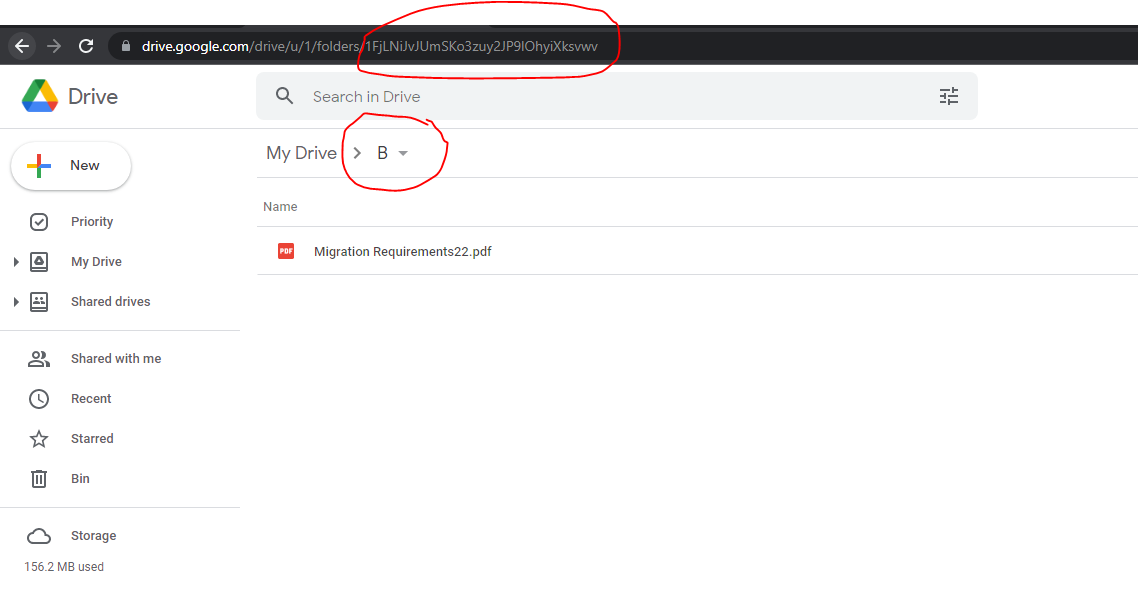By default, Cloudiway migrates only files owned by the user.
The Google Drive to OneDrive migration process offers the possibility to migrate an entire specific folder content (Owned and Not Owned Files) to a specific OneDrive target.
Therefore, a collaborative folder will get exploded, and each user will end up with a piece of this folder, with only the files that it owns, the other files and folders will appear in the “Shared with me” view.
Audit Drives
Following the admin guide and during the Audit process: https://cloudiway.com/resources/documentation/from-google-drive-migration/#6
You will get the following:
- Top-Level Folders in “Shared With Me” view for all users.
- Cumulative number of files for each Top-Level Folder.
- Permissions count for each type (Domain, Group and User permissions).
This report can be provided by the service Team (On-demand request).
You can decide which folders need to be redirected to specific target Drives.
Note: you have to run the audit of all drives.
Cloudiway will use these results to determine which folder to migrate to which target.
Fill The Routing Table
The routing table changes the target expected drive from one user to another one.
Fill the routing table using our portal under the File Product.
You can create a single entry or import a CSV, as explained in the fourth chapter here.
This table will be locked after starting at least one migration. You will not be able to modify or add any entry to avoid creating duplicates in target OneDrives.
Columns:
FolderId: Folder Google Id.
RedirectedUser: Email address of the redirected user (email address in the source).
Limitations
- Shortcuts: They will be ignored. Only the original path will be migrated.
- Routing table will be locked after starting at least one migration.
- Production must be on standby after auditing and migrating Drives because of the decision of migration to which user depends on the audit result. So, if a user adds or removes an item in the source after auditing it, we will not have the right information provided by the audit.
Learn more about the limitations during File migration:
More Information: