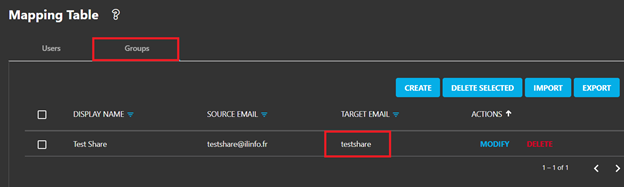The Google Shared Drives preprocessing task creates the target, whether it is a Microsoft Teams or a Sharepoint modern Site, and maps the memberships based on your mapping table.
1 – If you are migrating from Google Shared Drives to Sharepoint, here is what you should expect:
- Manager: The user or Group will be added to the Sharepoint default Owners Group.
- Content Manager (Previously called File Organizer): The user or Group will be added to the Sharepoint default Members Group
- Contributor: The user or Group will be added to the Sharepoint default Members Group
- Commenter: The user or Group will be added to the Sharepoint default Visitors Group
- Viewer: The user or Group will be added to the Sharepoint default Visitors Groups.
Please note that the Groups must be created in the target as Security Groups. Mail Enabled groups are not supported. Cloudiway does not create the security group, nor does it add the group members to the security group.
The Group mapping must exist in the mapping table in the Groups section. Since security groups do not have a valid email address, you can still enter the security group name in the target email section of the mapping table, as shown in the screenshot below:
The source group in Google is “testshare@ilinfo.fr”
The target security group in M365 is “testshare”:
On the Cloudiway platform:
2 – If you are migrating from Google Shared Drives to Microsoft Teams, here is what you should expect:
- Manager: The user will be added as a Team owner.
- Content Manager (Previously called File Organizer): The user will be added as Team member.
- Contributor: The user will be added as a Team member.
- Commenter: The user will be added as a Team member.
- Viewer: The user will be added as a Team member.
- Anything else: The user will be added as a Team member.
For Group permissions, Cloudiway will query Google to get the members of the Group. The members of the group will afterward be mapped as above.
Example:
“testshare@ilinfo.fr” is a Group permission on a Shared Drive called Marketing as shown in the screenshot below:
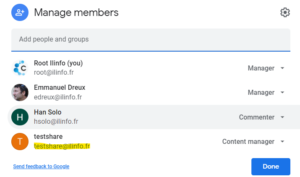
Manage permissions
The “testshare@ilinfo.fr” group contains 2 users: Joe@ilinfo.fr and Ross@ilinfo.fr.
Since “testshare@ilinfo.fr” has the Content Manager role, the users Joe and Ross will be added as Team members in Microsoft Teams.
Note: These Google Groups support nesting Groups. Groups can have other Groups as members of them. Cloudiway will check the nested groups members and add map them as well.
More Information: