
Cloudiway migrates Google Sites to SharePoint Online.
This article explains how to setup authentication.
- For modern Google Sites, you need to whitelist cookies before the Get List job and for any further actions, like Audit, Pre-processing, and Migration.
- For classic Sites, you don’t need to whitelist the cookies in order to perform the Get List job, but you have to for any other job after that.
- Please be aware that Cloudiway no longer migrates classic Sites to SharePoint, read more: https://cloudiway.com/solutions/google-sites-to-sharepoint-migration/
6 Steps for whitelisting the cookies for Google Sites
- Ιnstall the extension “EditThisCookie” in your browser
- Visit your modern Sites here or your classic Sites here
- After logging in to your account, open the installed extension as shown in the picture below
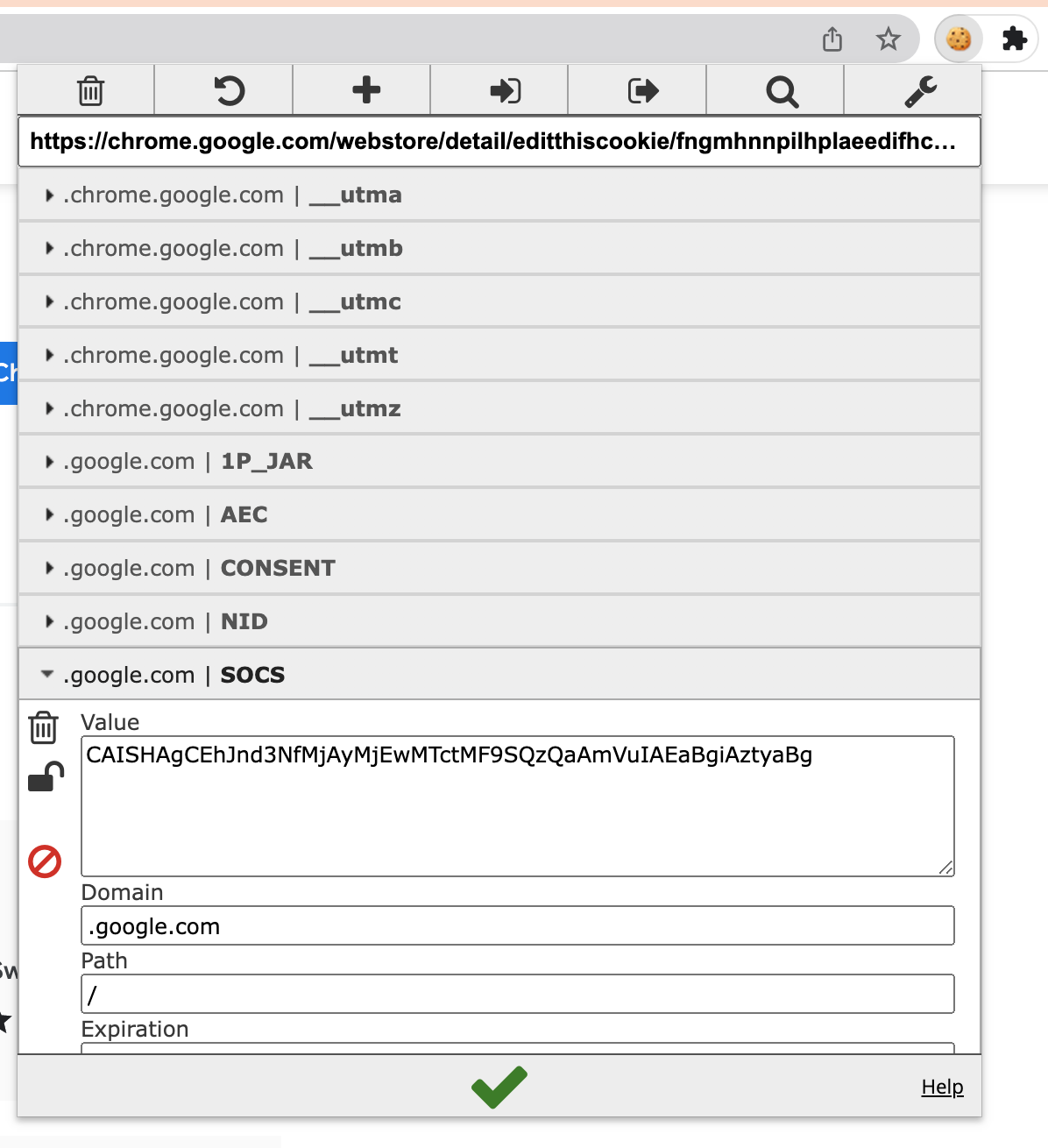
- Click on the copy cookies button as shown in the picture below
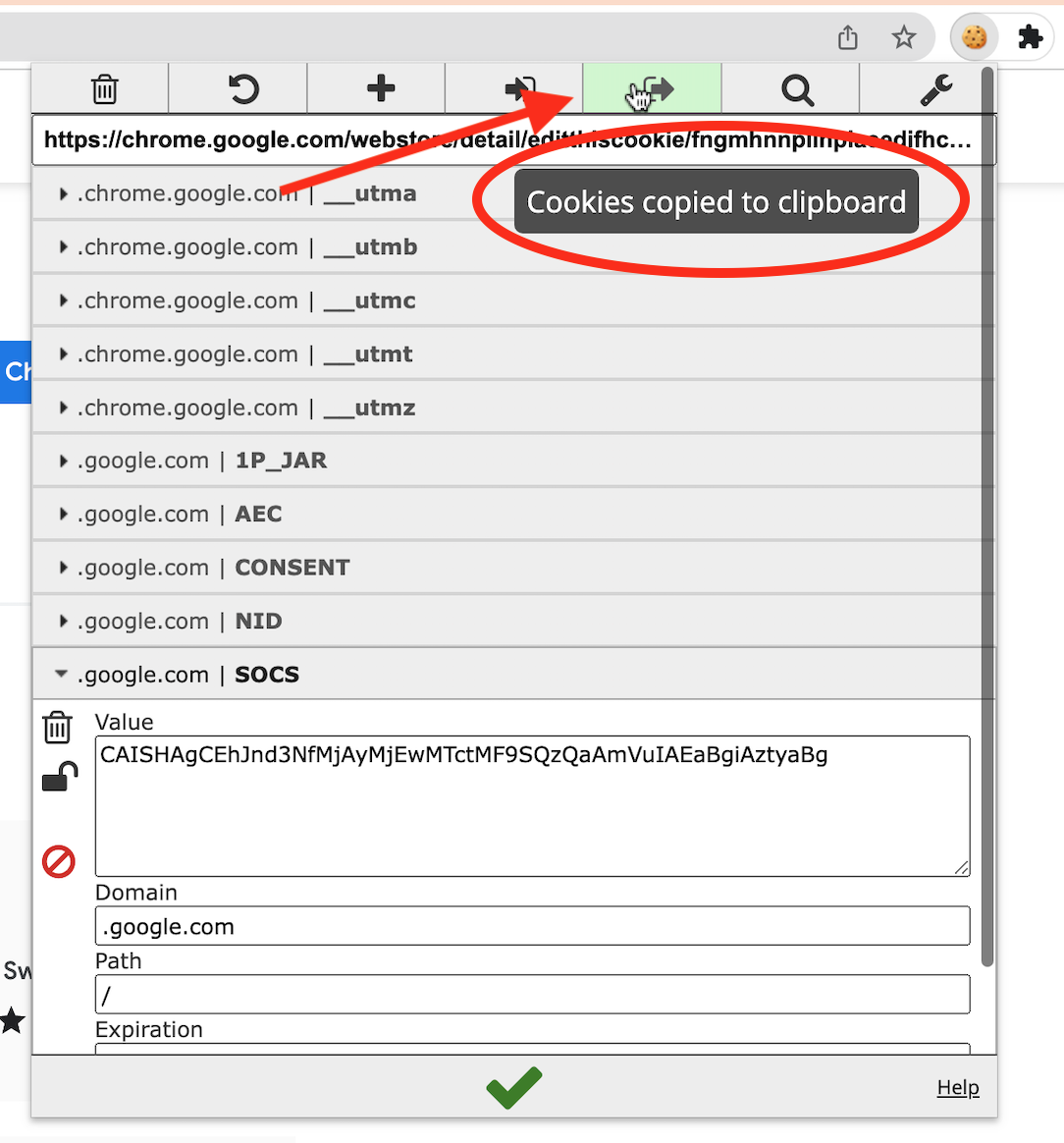
- Go to your connectors list in your project and click on the “Add cookies” button of your Google connector as shown in the picture below
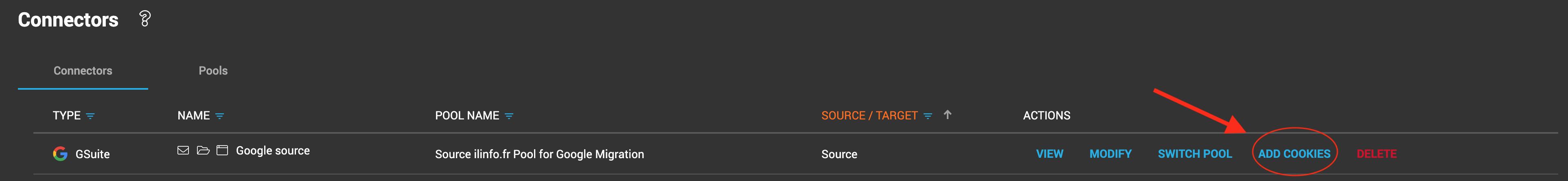
- Paste the copied cookies from the extension, and click on the save button as shown in the picture below
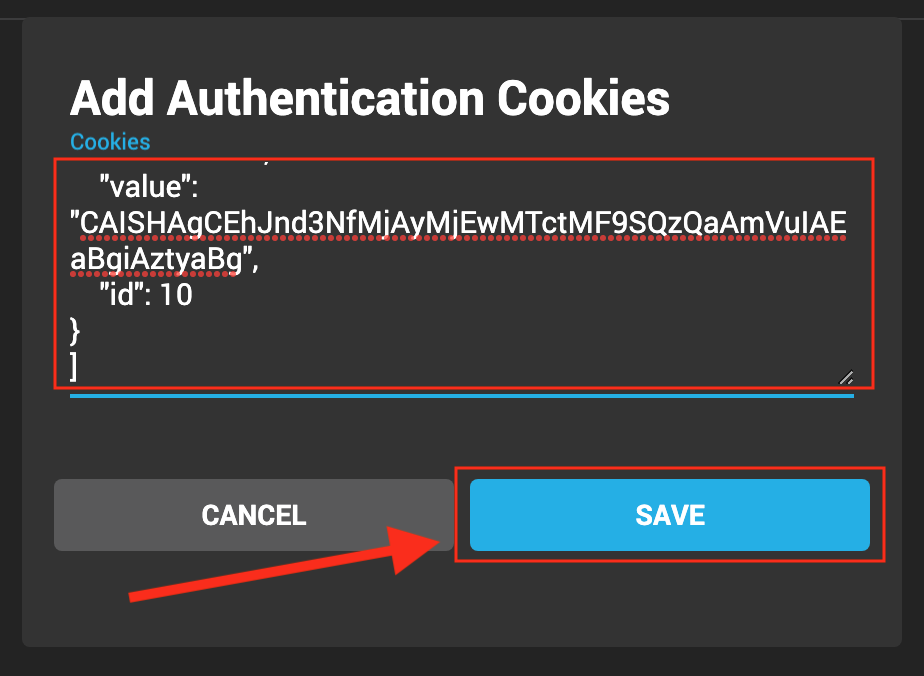
Once done, you can start scheduling Google Sites migration jobs.

