This article explains what is migrated during a Google Workspace to Office 365 migration and the limitations.
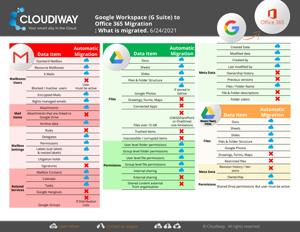
Mailbox migration
Migrated:
- Mailboxes
- Emails
- Google Starred emails will be migrated as Flagged in Exchange because Exchange does not have an equivalent to Stars
- Labels
- Contacts
- Contact groups
- Contact Lists
- Only members that have a valid Email Address will be added to the Contact List in the Exchange. Exchange does not support adding a contact that does not have an email address to a Contact List programmatically
- Distribution Lists
- Primary and secondary calendars (including meeting details)
- Permissions and delegations on calendars. Coexistence products can be set up to allow reservation and cancellation before, during, and after the migration
- Meetings
- Recurring meetings
- Attachments
- Emails
- Tasks
- Open and Complete Tasks and Task Lists are migrated
- Google Subtasks as migrated as regular tasks in Exchange because Exchange does not have the Subtask feature
- Changes in tasks are not replicated (if a Task is migrated, any change on it will not be replicated during a delta pass)
- Rooms and resources
- Google Vault (deleted emails and files)
- Rules
- Changes in Rules are not replicated (if a rule is migrated, any change on it will not be replicated during a delta pass)
Not migrated:
- Out of Office Messages
- Suggested and cached contacts
- Signatures
- Some calendar invites where the user is not the organizer might come with a wrong status (accepted/tentative). This is an EWS limitation. Declined events are not migrated from the source.
- Attached documents on Calendar invites. Cloudiway does not alter the body of the calendar invite. If the invite contains URLs to meeting rooms, these URLs are not translated.
For calendar invites with attachments, Outlook renders the attachment links incorrectly and the attachments will show in Outlook as shown in the screenshot below. This behavior is native between Exchange and Google and can be reproduced outside of the Cloudiway product (by sending a calendar invite with attachments from Google to someone in Exchange).
Google meeting with attachments:
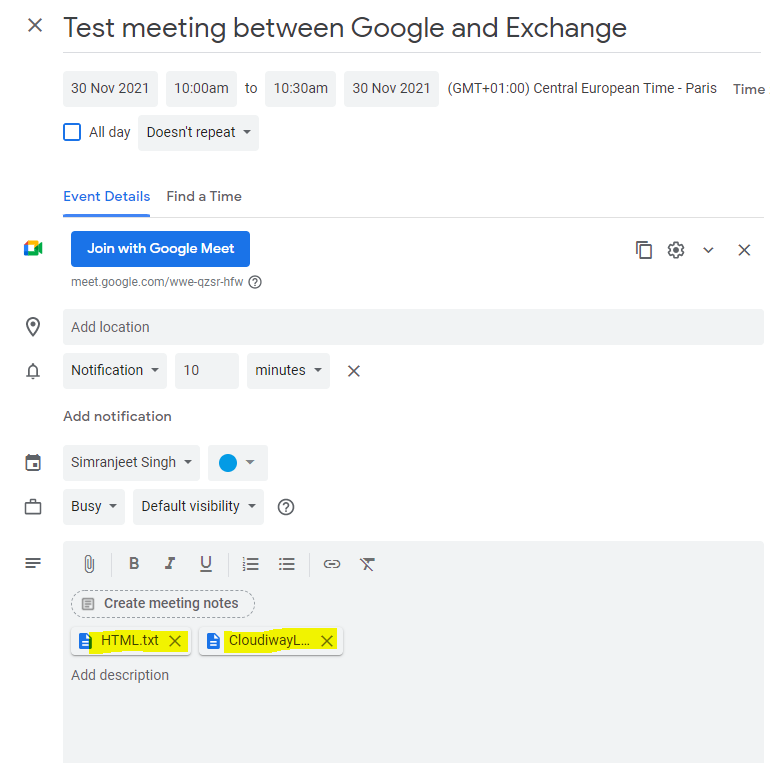
Exchange meeting:
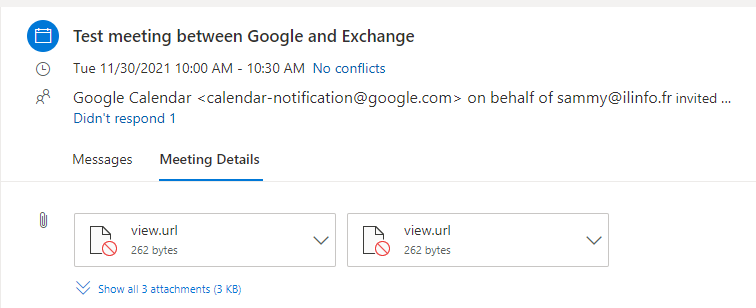
Google Groups
Cloudiway migrates Google Groups (HTML discussion forums at http://groups.google.com) to Office 365 groups or to shared mailboxes.
See Google groups migration for additional information.
Google Drive migration
Migrated:
- Google Drives are migrated to OneDrive and/or to SharePoint Online libraries
- Folder structures
- All files (if migrating to OneDrive, note that it won’t accept Google Forms, Google My Maps, or Google Apps scripts)
- Files are automatically converted from Google format to Microsoft Office format, check out this article to see how files are converted.
- Permissions and shares
- Cloudiway migration keeps revisions and metadata (date of creation, date of modification, owner,etc.)
- Cloudiway migration updates the “Shared with me” view so that your users know which files are shared with them
Not migrated:
- Google Forms
- Google My Maps
- Google Apps Scripts
- Google Audio files
- Empty folders
- Files that are not downloadable from Google (For example *.bin files)
To learn more about the file migration limitations, please check out this article.
Google Sites migration
Migrated:
See https://cloudiway.com/solutions/google-sites-to-sharepoint-migration/ for additional information.
- Permissions (root site level permissions only, no granular folder or file level permissions are migrated)
- Structure of site
- All types of pages
- Web pages
- File Cabinets
- List Pages
- Announcement Pages
- Attachments
- All attachments found in pages
- File Cabinet content including content coming from Google Drives
- Google Gadgets with SharePoint equivalent
- Google Drive folders and their content
- Embedded files
- In the Google site, you can embed a Google Drive document in a page: Cloudiway migration detects these files and migrates them
- Horizontal navigation bar
- Vertical navigation bar
- List Content
- Welcome Page
- URLs are rewritten during the migration
- Sub-pages with the same names are rewritten
- Delta migrations are also possible. Find out more here: https://help.cloudiway.com/article/delta-pass-google-sites-migration/
Not migrated:
See https://help.cloudiway.com/article/google-site-to-sharepoint-migration-limitations/ for additional information.
- Menus with more than two levels (SharePoint limitation)
- Site logo
- Gadgets without SharePoint equivalent
Google Sites and Drive work closely together, you can embed Google Drive documents or folders in a Google Sites, this article explains why you need both File and Sites Licenses:
