Free/Busy is part of the coexistence range of tools: it manages cross-platform communication with no impact on the end-user. It provides a seamless connection between vastly different remote systems, such as G Suite (Google Apps), Office 365, and Exchange. Free/Busy lookup service allows the end-user to query calendar availability through two or more different systems.
1. Supported systems
Calendar Free/Busy coexistence can be implemented between two or more remote systems. Currently, the following systems are supported:
- Office 365/Exchange Online;
- Google Workspace; and,
- Exchange On-Premises 2013 and later.
If you are using Exchange On-Premises 2010 or any other system, please get in touch with our technical consultants here to discuss how coexistence can be implemented with your combination of remote systems.
The following scenarios are not supported:
- Google to Google Free/Busy lookups.
- Google to O365 or Exchange lookups when the O365 or Exchange SMTP domain is also registered in a Google tenant.
- Email addresses registered in a user’s free Gmail account. Example: An O365 user has a free Gmail account and has associated their O365 work email address in that account.
- Lookups between environments with the same SMTP domain.
For more questions please contact your Cloudiway Sales Manager.
2. Logical architectures
2.1 Full cloud
In this type of architecture, you want to share calendar availability between two SaaS platforms, for example between G Suite and Office365.
Example: bob@warmsushi.com (Google user) wants to schedule a meeting with chloe@drypizza.com (Office 365 user), so he needs to get Chloe’s availability (Free/Busy).
Free/Busy Google to Office:

How does freebusy work?
- Bob opens his Google Calendar and creates a meeting. He adds chloe@drypizza.com as a guest and goes to the “Find a time” tab and clicks on the “Refresh all” button
- Google treats the request and detects that chloe@drypizza.com does not belong to its users and forwards the request to Cloudiway
- Cloudiway receives the request and determines that chloe@drypizza.com is hosted by Office 365 (tenant drypizza.com) and queries Office 365 for the free/busy of Chloe
- Office 365 looks up Chloe’s calendar
- Office 365 pulls the answer
- Office 365 sends the response to Cloudiway
- Cloudiway forwards the response to Google
- Bob can see if Chloe is available or not
2.2 On-premises/cloud
In this type of architecture, you want to share calendar availability between one SaaS platform and one on-premises platform, for example between G Suite and Exchange 2013.
Example: george@warmsushi.com (Google user) wants to schedule a meeting with laura@coldburger.com (Exchange user), so he needs to get Laura’s availability (free/busy).
Free/Busy Google to Exchange On-Premise:
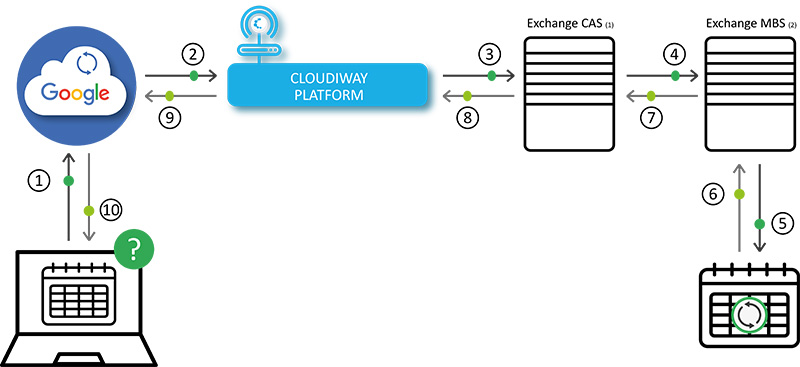
How does freebusy work?
- George opens his Google Calendar and creates a meeting. He adds laura@coldburger.com as a guest and goes to the “Find a time” tab and clicks on the “Refresh all” button
- Google treats the request and detects that laura@coldburger.com does not belong to its users and forwards the request to Cloudiway
- Cloudiway receives the request and determines that laura@coldburger.com is hosted by Exchange and queries Exchange for the free/busy of Laura
- Exchange CAS (Client Access Server) receives the request
- Exchange CAS forwards the request to Exchange MbS (Mailbox Server)
- Exchange MbS looks up the information of Laura’s calendar
- Exchange MbS gets the answer
- Exchange MbS transfers the answer to Exchange CAS
- Exchange CAS sends the response to Cloudiway for the free/busy request
- Cloudiway forwards the response to Google
- George can see if Laura is available or not
2.3 Hybrid Office 365 / cloud
In this type of architecture, you want to share calendar availability between one SaaS platform and one hybrid platform, for example between G Suite and Office 365 / Exchange 2013.
Example: carol@warmsushi.com (Google user) wants to schedule a meeting with steve@coldburger.com (Hybrid Exchange user), so he needs to get Steve’s availability (free/busy).
Free/Busy Google to hybrid architecture:
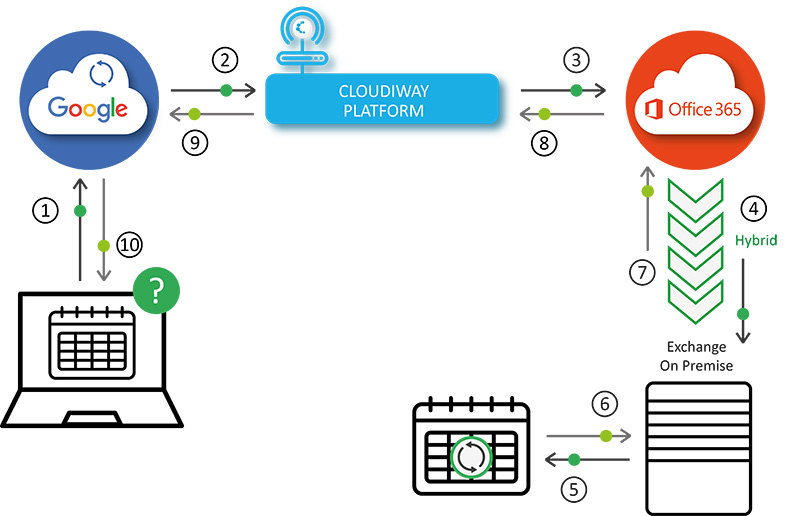
How does freebusy work?
- Carol opens her Google Calendar and creates a meeting. She adds steve@coldburger.com as a guest and goes to the “Find a time” tab and clicks on the “Refresh all” button
- Google treats the request and detects that steve@coldburger.com does not belong to its users and forwards the request to Cloudiway
- Cloudiway receives the request and determines that steve@coldburger.com is hosted by Office 365 (tenant coldburger.com) and queries Office 365 for the free/busy of Steve
- Office 365 receives the request and determines that Steve’s mailbox and calendar are stored on the Exchange on-premise
- Office 365 interrogates Exchange on-premise to get the free/busy of Steve
- Exchange on-premise looks up the information of Laura’s calendar
- Exchange on-premise gets the answer
- Exchange on-premise transfers the answer to Office 365
- Office 365 sends the response to Cloudiway for the free/busy request
- Cloudiway forwards the response to Google
- Carol can see if Steve is available or not
2.4 Cloud and shared domain
In this type of architecture, you want to share calendar availability between two SaaS platforms that share the same email domain name, for example between G Suite and Office 365 for the email domain: harddonuts.com.
Example: lisa@harddonuts.com (Google user) wants to schedule a meeting with john@harddonuts.com (Office 365 user), so he needs to get John’s availability (free/busy).
Free Busy Google to Office with shared domain:
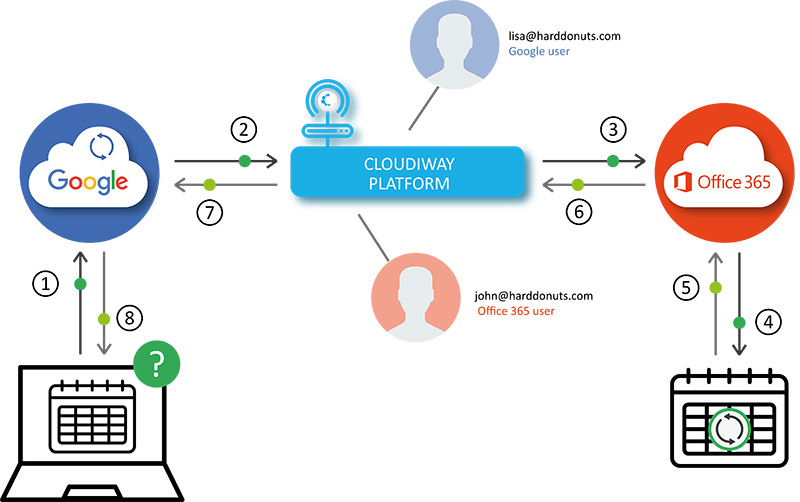
How does freebusy work?
- Lisa opens her Google Calendar and creates a meeting. She adds john@harddonuts.com as a guest and goes to the “Find a time” tab and clicks on the “Refresh all” button
- Google treats the request and detects that john@harddonuts.com does not belong to its users and forwards the request to Cloudiway
- Cloudiway receives the request and determines that john@harddonuts.com is hosted by Office 365 (tenant harddonuts.com) and queries Office 365 for the free/busy of John
- Office 365 looks up John’s calendar
- Office 365 pulls the answer
- Office 365 sends the response to Cloudiway
- Cloudiway forwards the response to Google
- Lisa can see if John is available or not
There are some differences to take into consideration here:
- Sharing the same domain will require you to maintain a mail forwarding plan. Cloudiway does not do this for you.
- Cloudiway must know where each user is located (where their mailbox is stored): you can manage this list directly from the Cloudiway platform.
3. Add more connectors
Cloudiway Free/Busy lookup service is not limited to two connectors, you can add as many connectors as required (one per messaging system to connect). For example, you could have three- or four-way communication.
