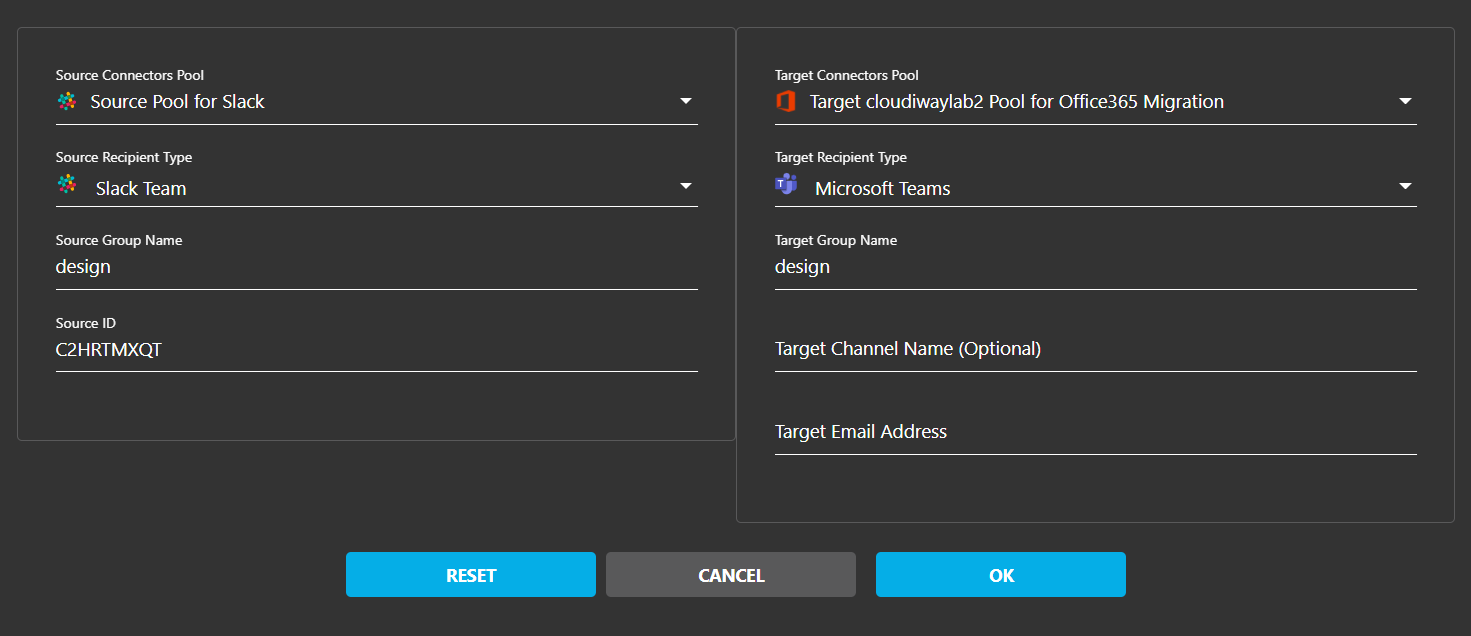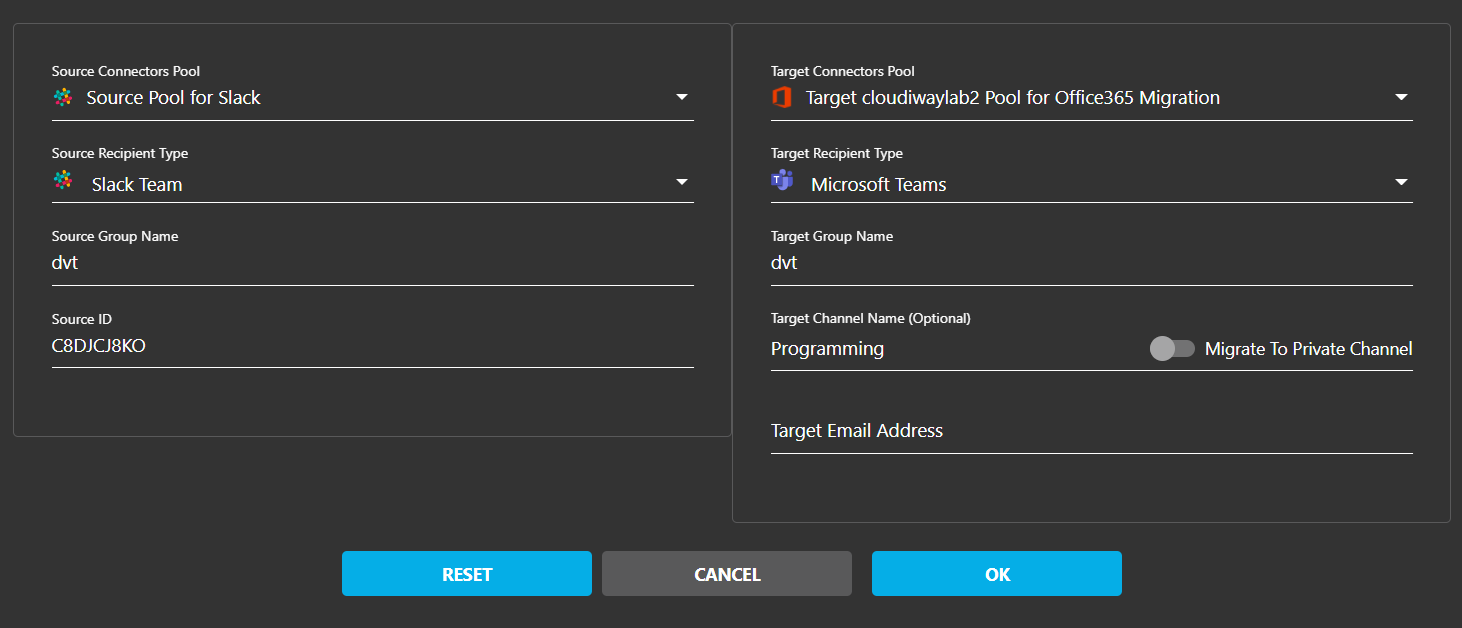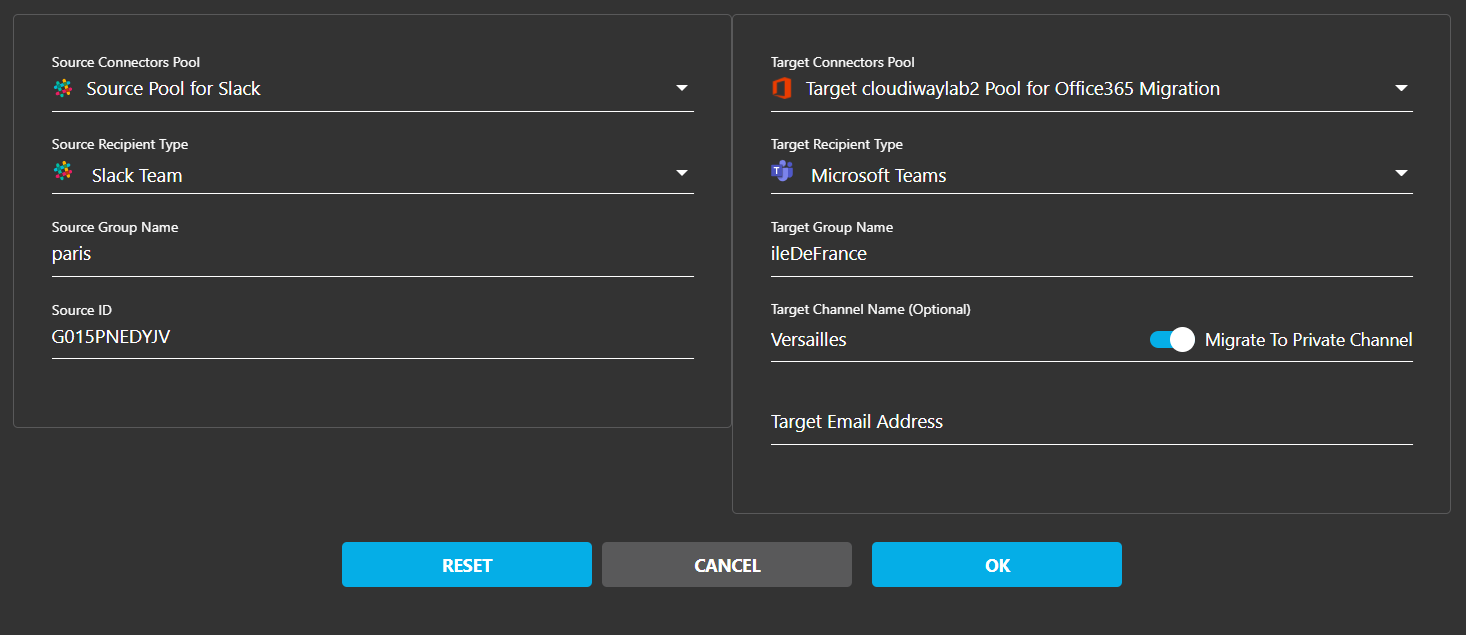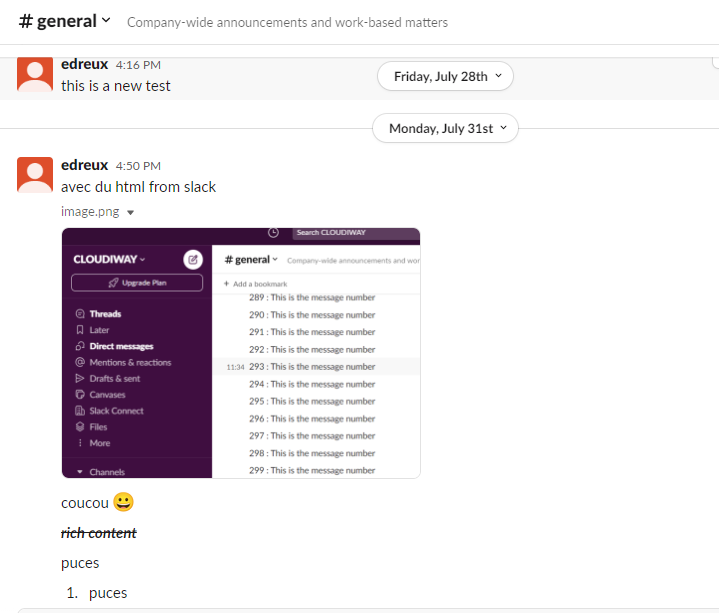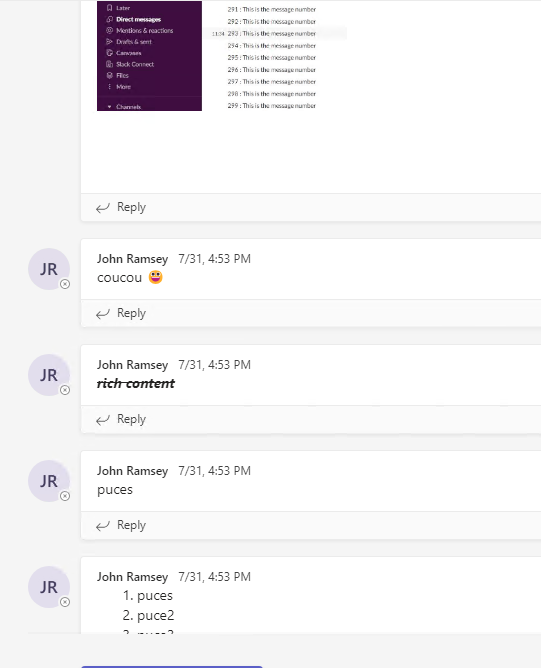Cloudiway migrates all Slack Channels, Private and Standard.
The Cloudiway migration tool supports all versions of Slack, standard, paid, and unpaid.
Slack Channels are migrated into Microsoft Teams.
Direct Messages are also migrated.
When migrating Slack to MS Teams, you have 3 options:
- 1- Migrate a Slack Channel into a Team (General Channel of the Team).
- 2- Migrate a Slack Channel into a Channel of a Team.
- 3- Migrate a Slack Channel into a Private channel of a Team.
What is migrated?
- Standard (public) and Private Channels.
- Files under the channels.
- Channel messages.
- Private channels memberships.
- Slack Conversations are injected directly into Microsoft Teams Channels.
- For improving performances, options are available to limit the number of messages to inject into channels. The other messages are archived into HTML files.
Option 1: Migrate Slack to Team
In order to migrate a Slack to a Team, you have to specify the name of the Team (prefix of email address) in the target name in the Cloudiway portal.
Example:
In this example, we are migrating a Slack Channel called design into a Team called design. We have to specify “design” in the target name field.
If the Team design does not exist in the target, it will be created with the pre-processing task. Otherwise, the migration engine will just bind to it and migrate the data into the default General Channel of this Team.
Option 2: Migrate into a specific Channel of a Team
If you want to migrate into a specific channel of a Team instead of the General Channel, in the Target Name field, you have to specify the name of your Team and the name of the Channel in the Target Channel Name (Optional).
Example: If I want to migrate a Slack Channel called dvt to a Channel called Programming under a Team that has the email address dvt@company.com
Note: If the Team or the channel doesn’t exist in the target, they will get created with the pre-processing task.
Option 3: Migrate to a Teams Private Channel
If you want to migrate into a specific Private channel of a Team, you have to enable the “Migrate to Private Channel” option.
Example: If I want to migrate a Slack Private Channel called Paris to a Private Teams Channel called Versailles under a Team that has the email address iledefrance@company.com
Note: If the Team or the channel don’t exist in the target, they will get created with the pre-processing task.
Slack Migration, Before and After
Source
Target:
More Information:
Slack to Teams Migration Solution
Slack to Google Chat Migration Solution