When migrating Teams with private channels it is important to understand how the private channel content is managed in Office 365.
Standard Teams with standard channels by default share the same SharePoint site Document Library separating the channel files by folder. You can even see this site in your SharePoint Admin Center. When creating private channels, Office 365 will create a separate SharePoint site associated with the private channel. It may even be hidden from your view in the SharePoint Admin Center.
While most migration projects may never need to be aware of the technical differences of standard and private channels, this knowledge can be helpful during the migration process and troubleshooting. Follow these steps to ensure that the Cloudiway Group migration tools properly migrate your Teams private channel data as expected.
Always understand and follow the Teams migration admin guide.
The steps in that guide will help you get prepared for a Teams migration, but a quick step-by-step is:
- Set up your connectors
- Run the Get List operation in the Sites/Groups migration Group List
- Find your team with a private channel in the migration list
- Edit the team and Assign Target connector and Target Recipient Type.
- When you are ready to create the Target team, run the Pre-Processing task on this Team.
The pre-processing task will create the team in the target including any private channels for that team. Most importantly it will add a separate item to the Group Migration List for every private channel in the team.
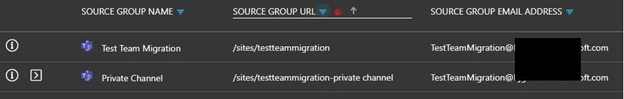
A few indicators that you are working with a private channel are:
• The ![]() icon indicates a private channel
icon indicates a private channel
• The Source Group URL has “/sites/teamname-privatechannelname” in it
• The Source Group Email Address matches the address of the standard team
To migrate the standard channel data and the private channel data, you will need to initiate a migration on the standard team and its private channels. You can do this at the same time, or you can choose to migrate one before the other.
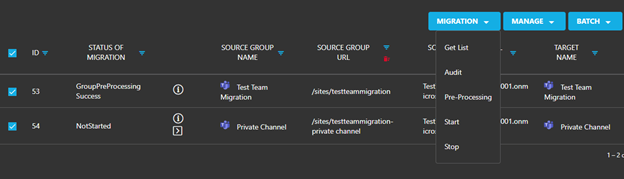
For additional information about Teams migration, check out these pages:

