
The Google Site Migration product migrates Google Drive content to the OneDrive of the users.
There is no default OneDrive viewer for folder content in SharePoint.
Cloudiway provides a OneDrive folder viewer. You need to install it on your tenant before the migration of your sites.
- Navigate to the SharePoint admin portal: https://<tenantname>-admin.sharepoint.com
- Click on More Features and open Apps
- Click on App Catalog. If no catalog exists yet, you are prompted to create one
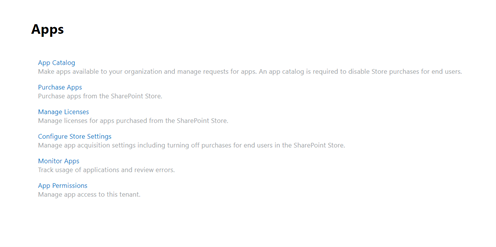
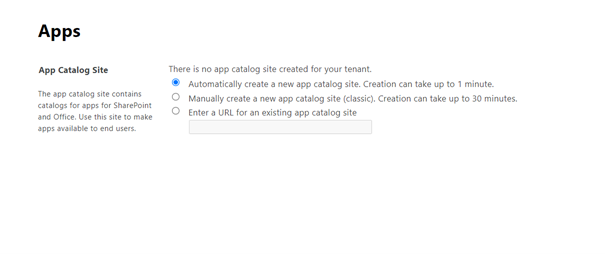
- Click on Apps for SharePoint
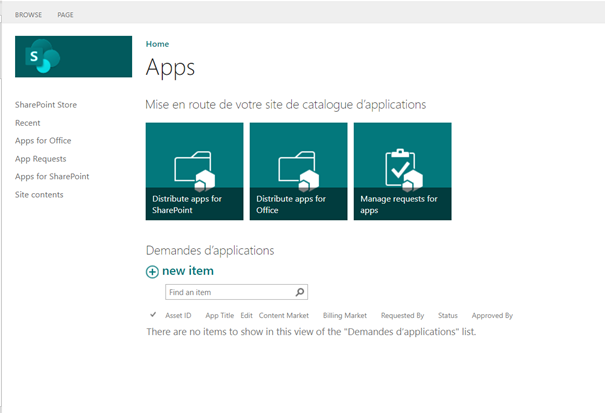
- Click on New
- Select the OneDrive viewer and click Ok (click here to download the Cloudiway OneDriveViewer)
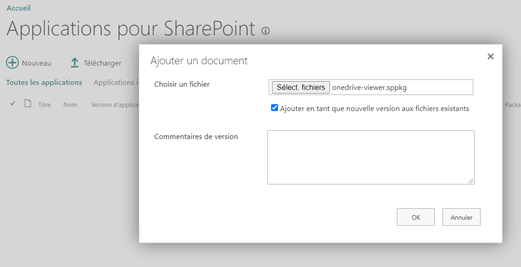
- Enable this viewer in all the tenants. Click on deploy.
- Approve the permissions requests. Navigate to https://tenantname-admin.sharepoint.com/_layouts/15/online/AdminHome.aspx#/webApiPermissionManagement
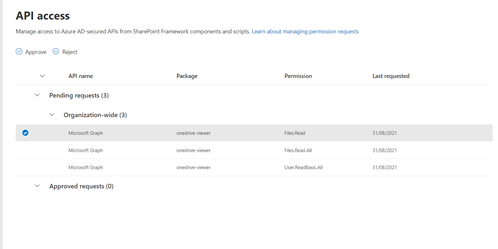
Download: Cloudiway OneDriveViewer

