Personal Access Token are credentials that you can use to access data using the Cloudiway Rest APIs.
Go to ACCOUNT > Security
Click on NEW TOKEN
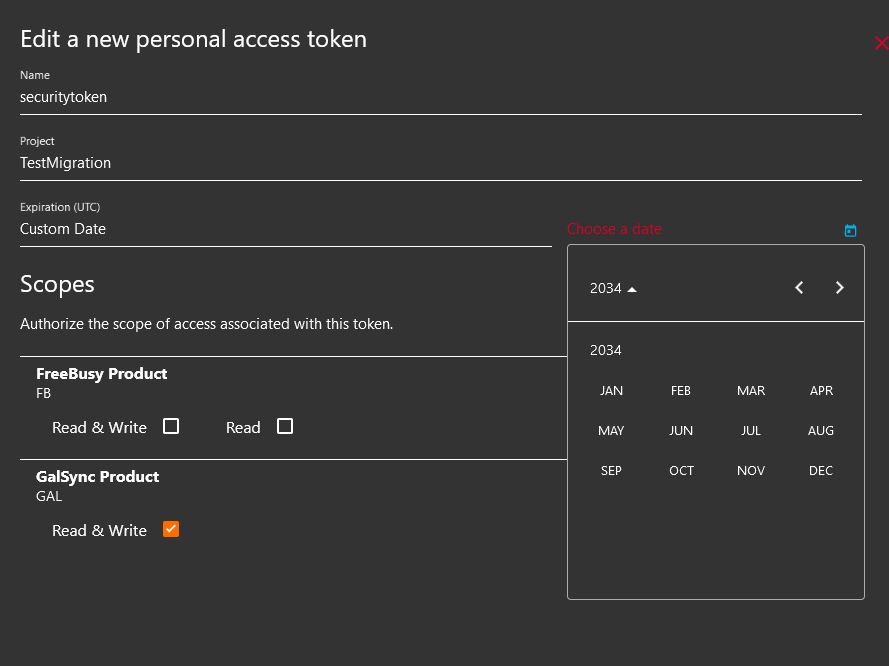
Enter the Name, select your Project.
Set the Expiration date, 30, 60 days, or choose a date in the calendar.
Check the box needed for your token, in this example, Read & Write for GALSync Product.
Don’t forget to copy and save your token Name and Code.

