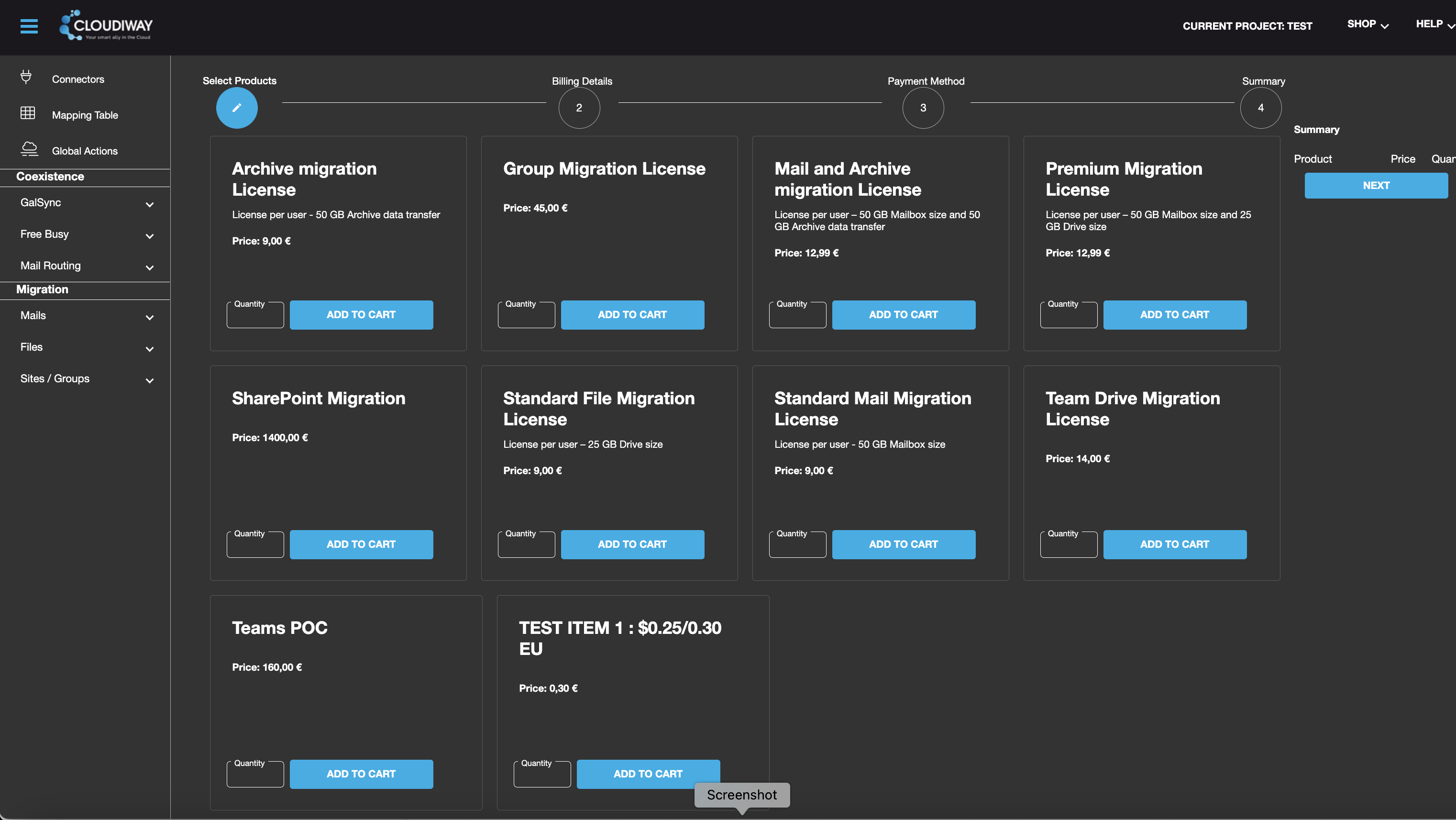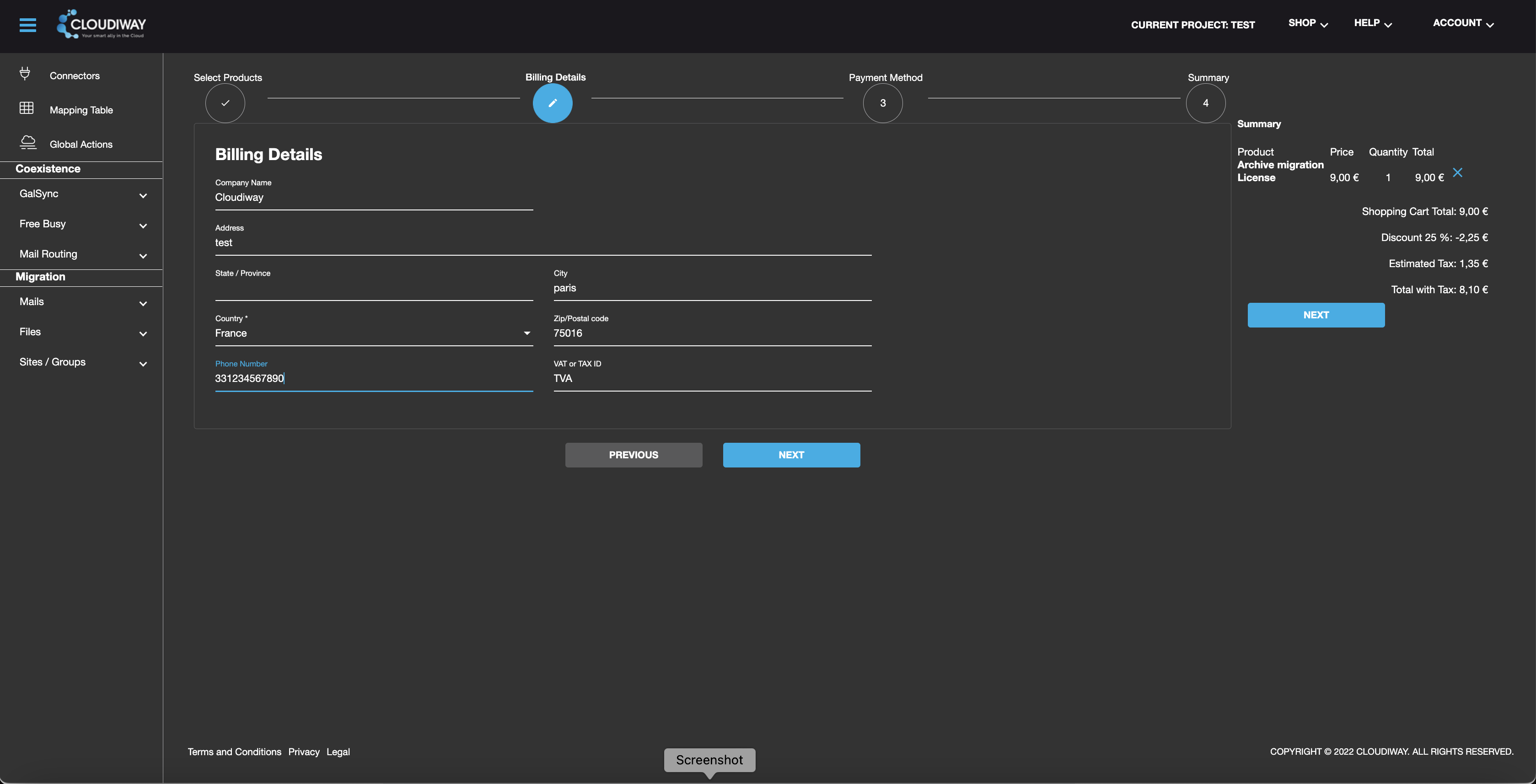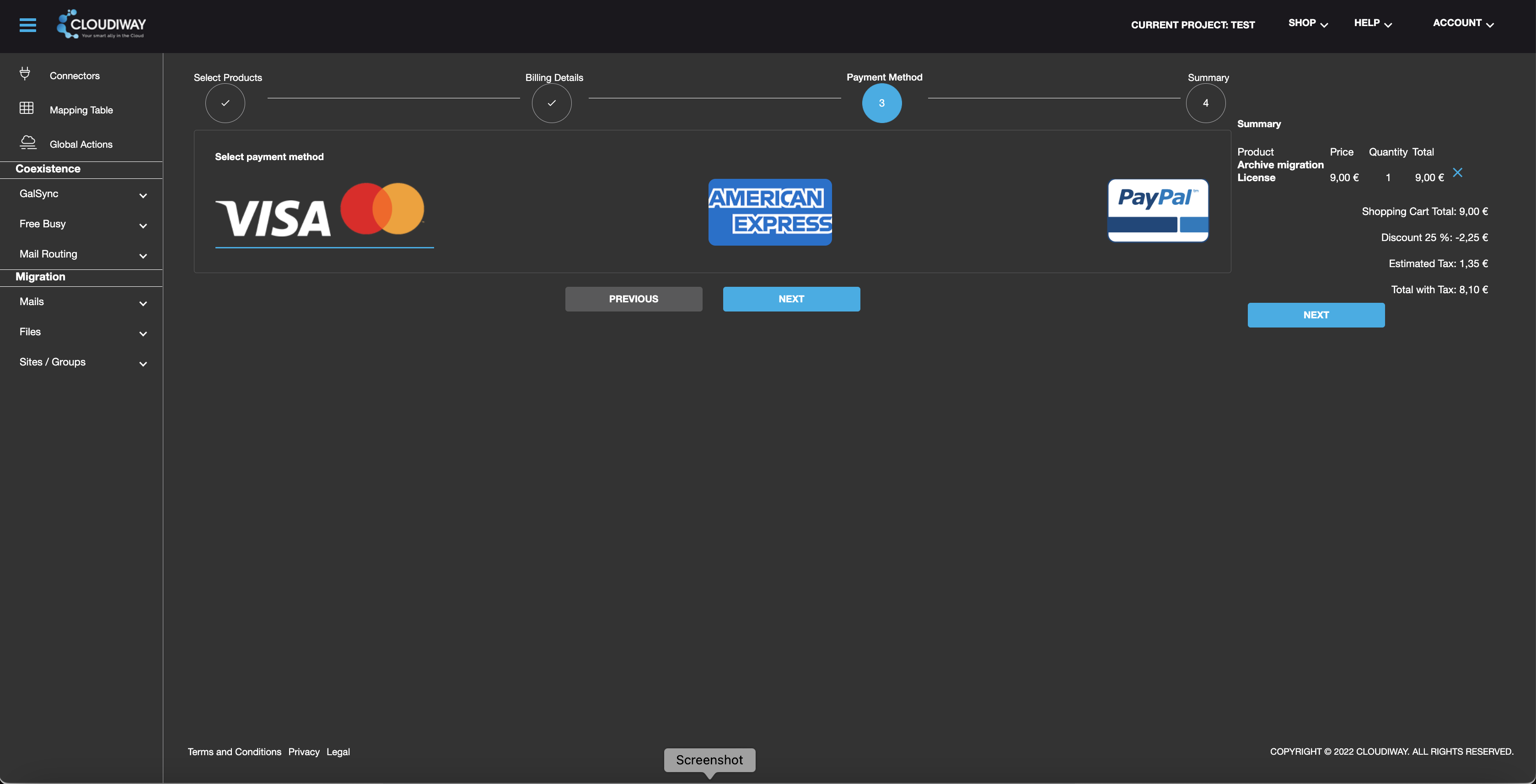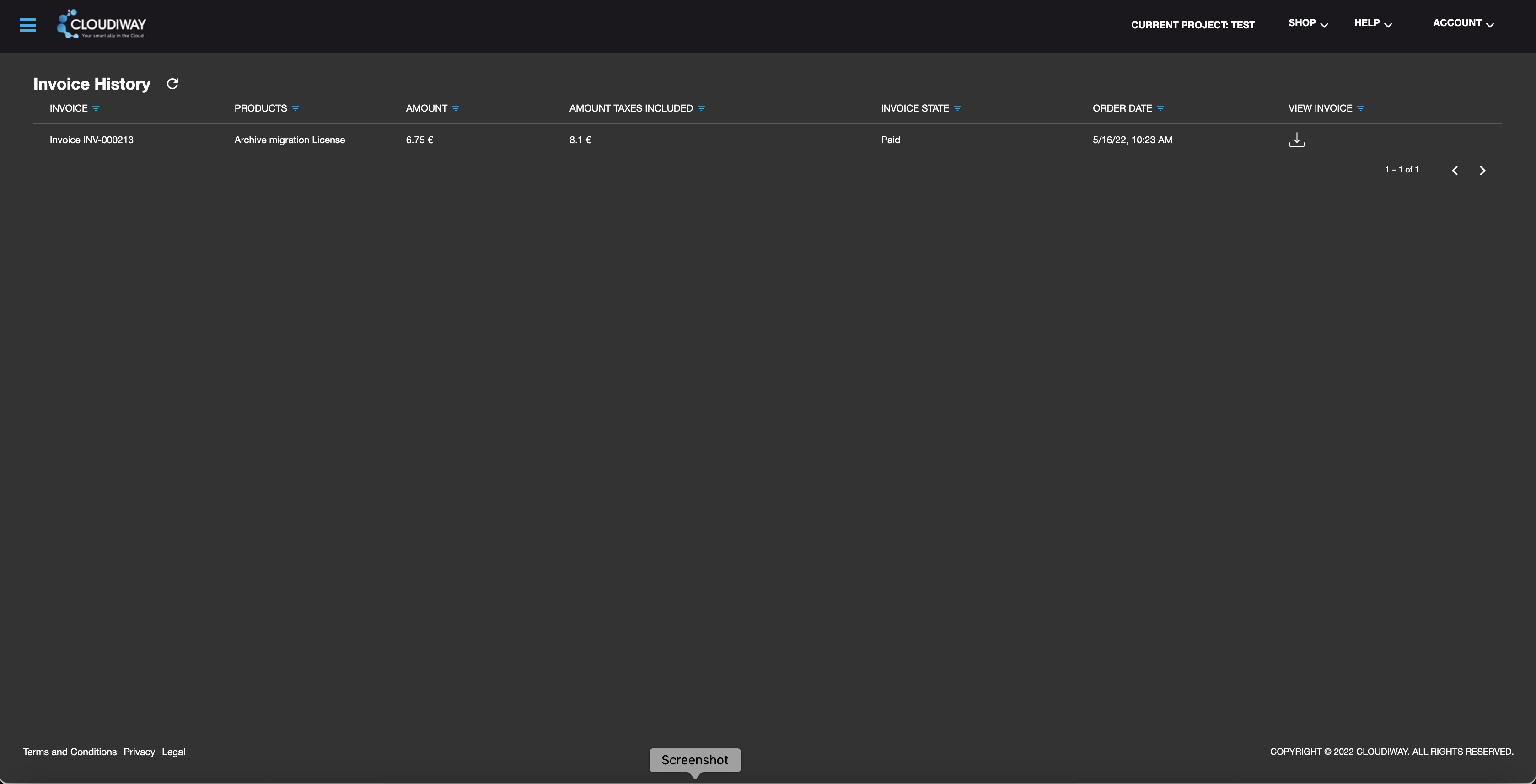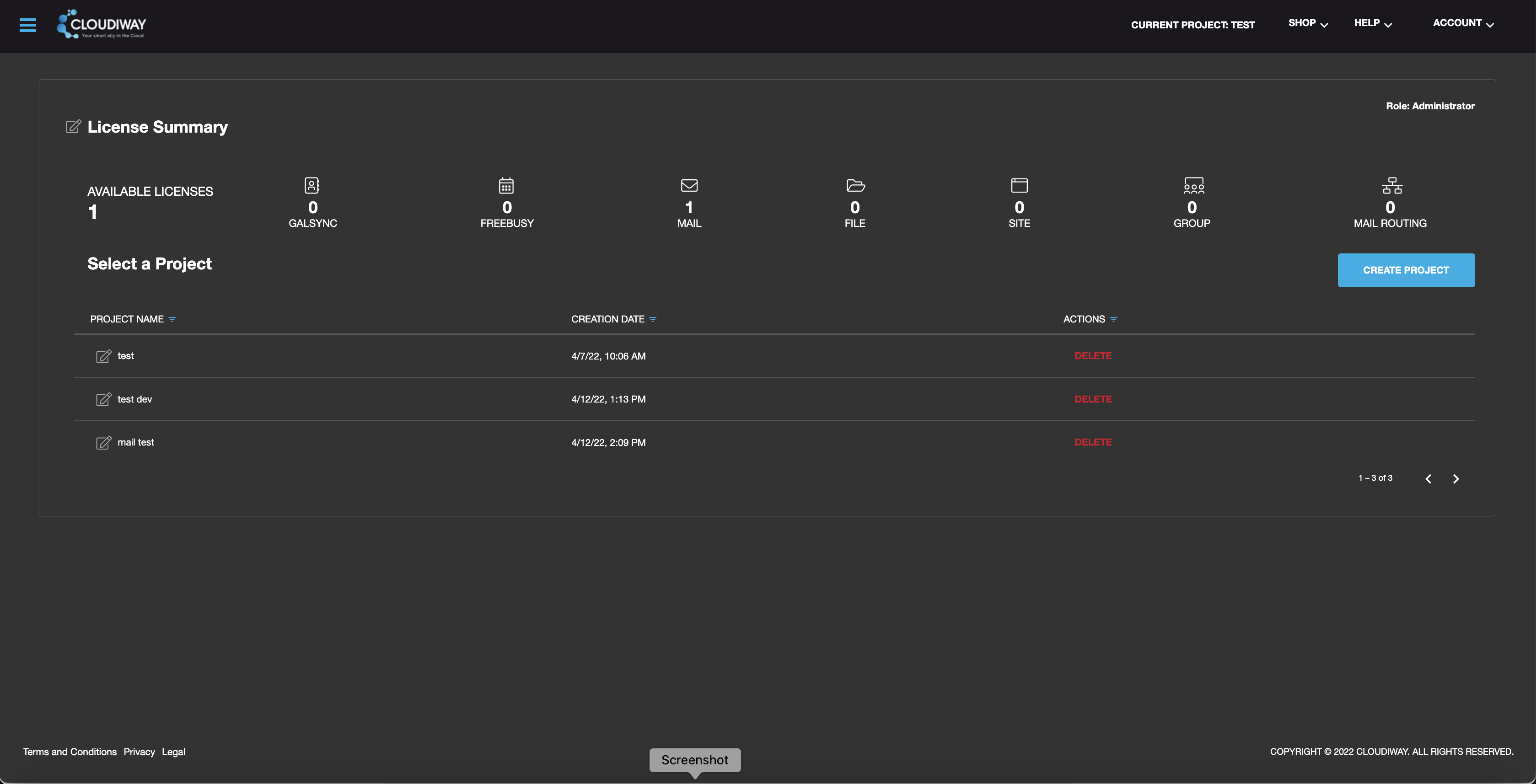It is easy to purchase licenses directly online with a credit card for most migration projects.
When logged into the platform, go to the upper right corner of the browser and click on Shop and select Buy Licenses.
Choose your License(s) and quantity, then press Add to Cart against each selection.
Once reviewed and added up, Press NEXT from the right-hand summary tab to proceed to Payment.
Review Billing Details and press NEXT again.
Select Payment Method and press NEXT Again.
Review and click Checkout to be redirected to the payment page where you can enter your payment information.
Click on Pay.
When the payment is successful, you will see a confirmation and your licenses will automatically be added to your account.
You will be taken to the INVOICE Section for your RECORDS. Clicking on Invoice history will allow you to review current purchases.
When Going back onto the Main Screen you will be able to see and utilize your purchased Licenses:
Some migration projects and licenses require a customized quote.
Please contact our Sales Team for more information – https://cloudiway.com/contact/.
More Information: