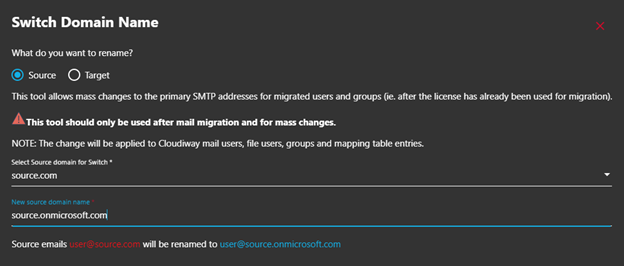Typically in an Office 365 to Office 365 migration, you will set up your project to access the primary SMTP address of the user in both the source and target. Since one domain cannot exist in two Office 365 tenants, these email addresses will be different.
In the final stages of the project, you will move the source SMTP domain(s) to the target tenant and perform one last delta pass. When you do this, you will receive an error message in the Cloudiway migration tool stating that the SMTP address does not exist in the source. This is because the SMTP domain will have been removed from the source objects in the source tenant.
In this scenario, you will need to update the migration user list to reflect the change. However, you cannot edit migration user list details once a migration pass has started. This is where the Switch Domain option is useful. It will bulk edit the migration user list and update the source or the target email address with the new domain to be used, which for the source would typically be the onmicrosoft.com address.
In this example, we are migrating a user from source.com to target.com. We have pre-staged the necessary data (mailbox, OneDrive, Teams, SharePoint, etc.), and we have moved source.com to the target. This is how the user list looks at the moment:
We must use the Switch Domain tool in Global Actions to change the source domain to source.onmicrosoft.com.
This is the result in the user list:
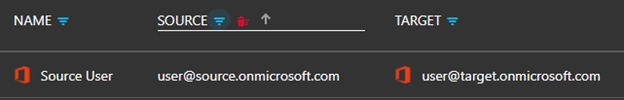
You can do the same step for the Target email addresses in the user list.
Now you can successfully perform a delta pass on the users.
Note that this action does not edit your Office 365 tenants in any way. It cannot be used to move the domain between the tenants.
Also, this option only edits the domain of the user account in the migration list, not the prefix. In most cases, the prefix remains the same, for example, User.Name@Source.com has alias User.Name@source.onmicrosoft.com. If your email prefixes do not follow this naming standard you will need to edit the tenant user accounts accordingly.
Please reference these other articles regarding moving domains in between tenants:
Migrate Between Office 365 Tenants: Plan The Domain Migration using Cloudiway Mail Routing