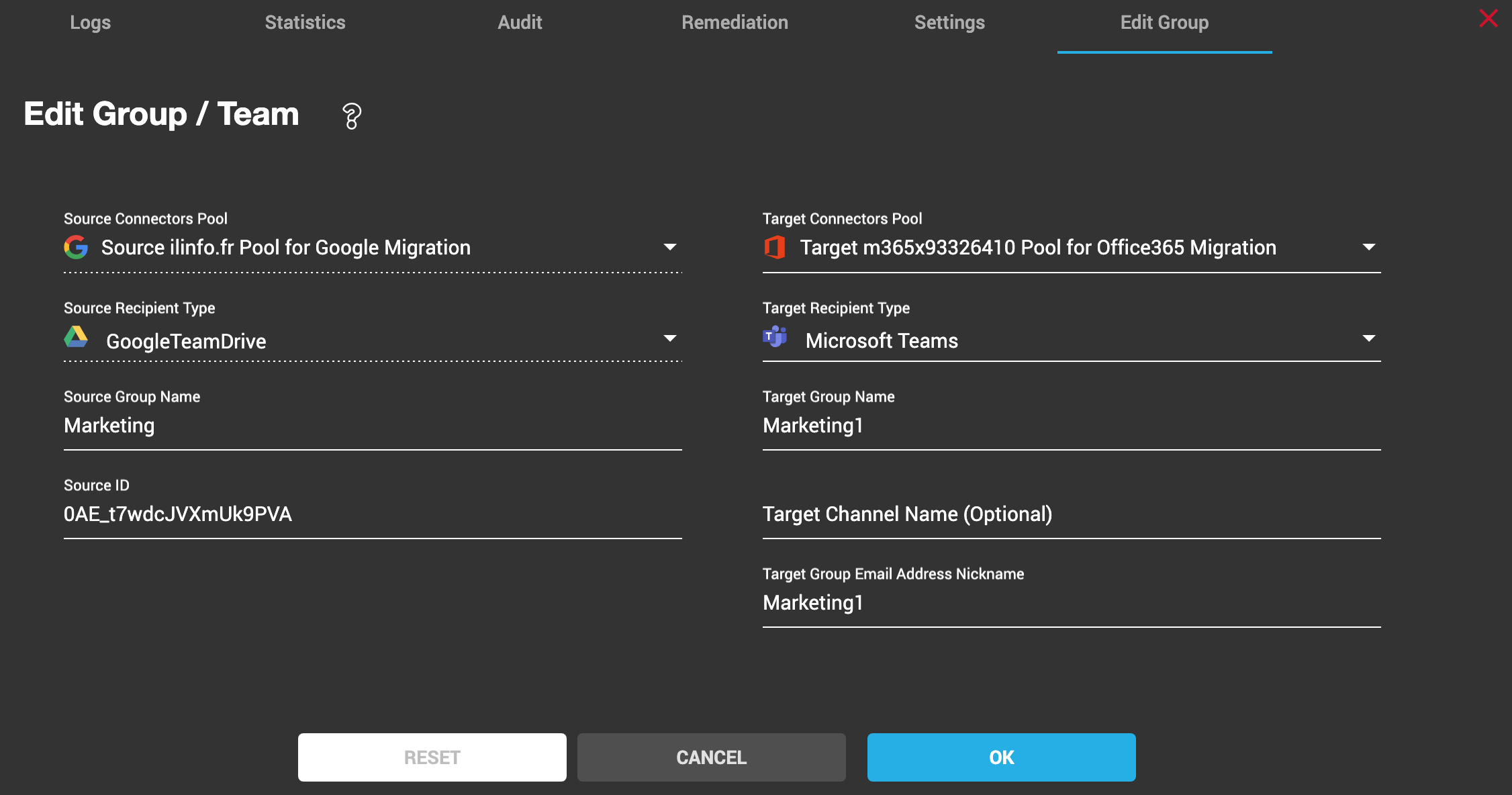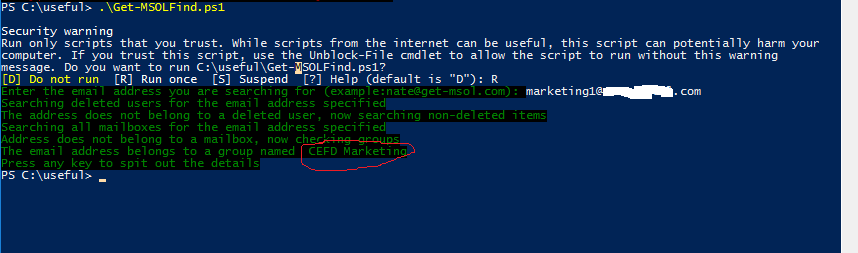You are migrating Office 365 teams or groups and you are hitting the following error message: “The group alias already exists”.
There may be several reasons.
- The email address is already in use.
- The Sharepoint site is already in use (or in the Trash).
- The domain specified in the connector is not the default domain of the tenant.
To determine if the email address is in use, you can use a script provided by Microsoft, available here.
https://gallery.technet.microsoft.com/office/Find-where-an-email-76950d31
In the following example, it was not possible to create a group with the name Marketing1.
We had to search Marketing1 in all possible domains ( all subdomains attached to the tenant) and we finally found 1 group with the marketing1 prefix.
This prevented Sharepoint from creating the modern site “Marketing1” even if it wanted to create it in the default mail domain.
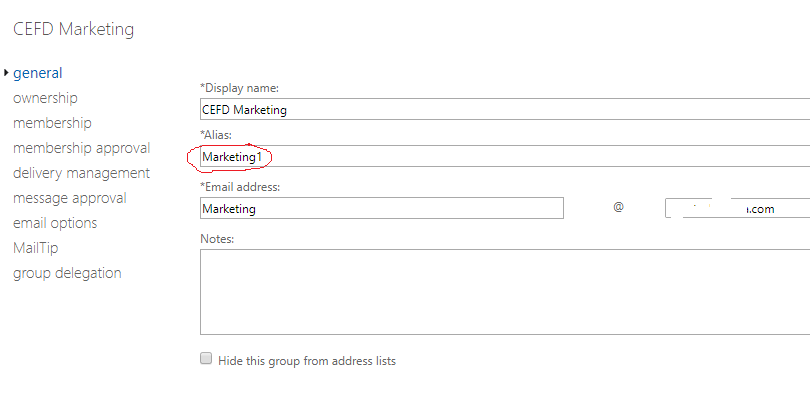
To address this, you can try to create the group or team manually and adjust the configuration on the Cloudiway group list like shown in the screenshot below:
- Click on your group and then go to the Edit Group tab.
- Edit your target name to something that is not used in your target tenant. (The name will be used to create an email address at the target).