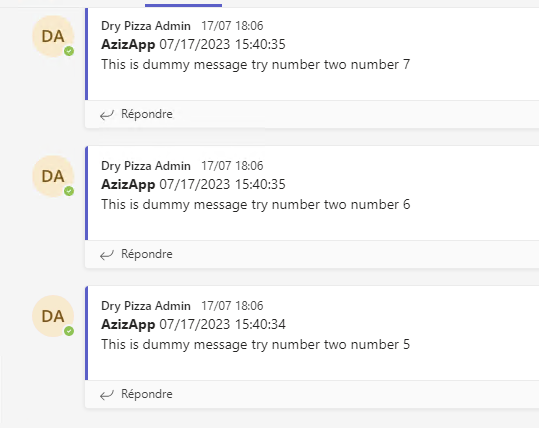Cloudiway is leveraging Microsoft Teams Import Apis to maximize throughput when migrating Slack and Microsoft Team.
This Microsoft article explains how these api work, their impact and limitations.
This article is going to explain How Cloudiway is using Microsoft Teams Import Apis and how it has been integrated into the Cloudiway platform.
At a high level, the import process consists of the following:
- Create a Team in Migration Mode
- Create a channel in Migration Mode
- Import the messages.
- Complete the team and channel migration process.
- Add team members.
Step 1: Create a Team in Migration Mode
The import api can be leveraged only if the Team has been created in Migration Mode. Creating a Team in Migration Mode can be done only programmatically. The drawback of this is that the apis will work only with Teams created through the Cloudiway platform.
If you configure the Cloudiway platform to migrate to an existing Team not created in Migration Mode, the migration engine will failback to the standard apis that are not optimized for Migration and Import.
Drawback: As long as the Team is in Migration Mode, it is invisible to the users. However, the Team can still be seen and managed through the Teams Administration console.
How to create the Team in Import Mode: Just run the preprocessing. It will automatically create the Team in Import Mode. This is the default value and the Cloudiway Platform automatically tries to leverage the Import Apis.
Step 2: Create a channel in Migration Mode
Again, creating a channel in Migration Mode can be done only programmatically AND in a Team that is still in Migration Mode.
If these pre-requisites are not met, you will still be able to do the migration but the platform wil automatically failback to the standard apis.
How to create the Channel in Import Mode: It is done automatically by the platform. When it is possible (Team in Import Mode), the channel will be automatically in Import Mode.
Step 3: Import the messages
Just run the migration. If the Team and the channel are in Import Mode, the import apis will be automatically used.
What are the benefits of the Import Apis?
-
- Performance. Throughput is much more better and support importing thousands of messages per hour (compared to standard limitations).
- Preservation of metadata (created by and date)
Screenshot showing migration using Import Apis. Date and Created By is preserved
- Preservation of order of messages
- Since messages are injected with a date, Teams automatically reorders the messages correctly.
Step 4: Complete the team and channel migration process
As long as your Team and Channel are in import mode, you can run delta passes which will automatically migrate new messages and replies.
When you are ready to cutover, you must Close the Team. This will make the Team visible to the users. The consequence of Closing the Channels and Teams is that you can’t migrate anymore using the Import Apis. However, if you close the Team and later need to rerun a pass, migration will work but it will use the standard apis.
Using Standard apis, Metadata (Created By and Date) cannot be preserved as Microsoft will automatically set the TimeStamp to the current date and use the impersonified user (Migration account) as creator. In this mode, Cloudiway artificially injects into the messages the original posted date and original creator as content of the message.
Migration without the Import Apis (Creator and Original Date) is injected into the body of each message.
To close the Teams, in the Cloudiway interface, you must select and run the Post Migration Job.
Step 5: Add team members
When the Team is closed, then, and only then, you can migrate the membership.
Migrate Private Channels
Migration of private channels is different. Currently the Import Apis do not allow to create a Private Channel in Import Mode.
Therefore, Cloudiway is delaying the migration of private channels at the end of migration. Private Channels are migrated in the Close Team Job, once the Team has been succesfully closed.
What is doing the Post Migration Job?
- It runs a final Delta Pass
- It closes the Team and the channels
- It migrates the membership
- It migrates the private channels.