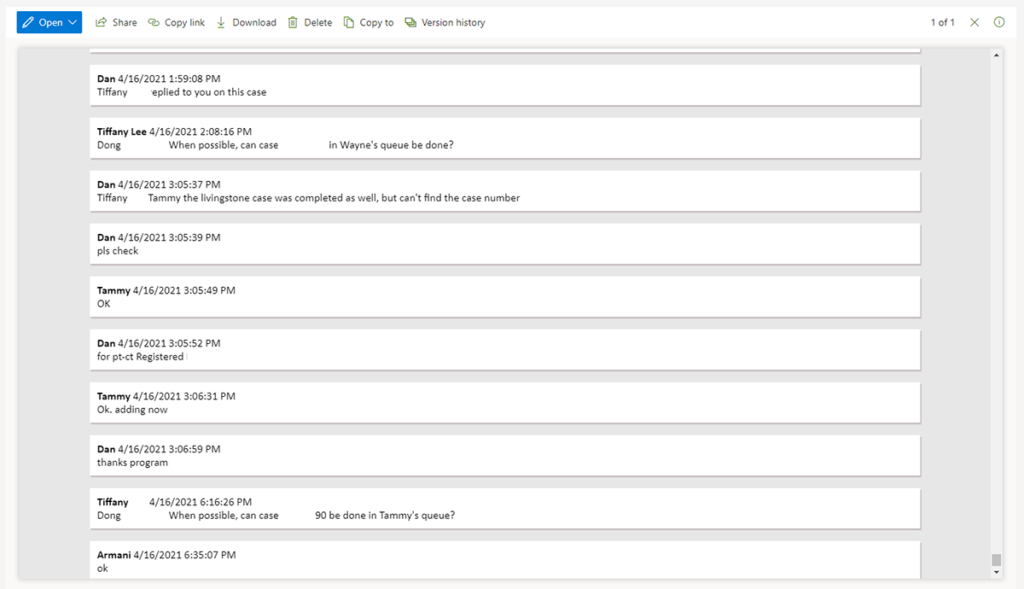This article explains what Teams migration does and how it works.
First, there is a discovery task whose role is to discover all the Teams.
Once the groups and teams are discovered, the Preprocessing task recreates all the Teams , creates the associated SharePoint sites, and migrates the memberships (Owners and Members of the Teams).

Once done, the migration task will recreate the channels, migrate the files of the channels, the planners, the conversations, and the associated mailbox.
Few tabs are migrated (planners, default wiki). Other ones are currently in the roadmap and this article will be regularly updated.
What is migrated
- Microsoft Teams (Office 365 Group)
- Logo
- Description
- Teams Settings
- Private Channels (with the new platform)
- External Users Permissions
- Owners
- Members
- O365 Group Emails
- Teams Channel Conversations are migrated into an HTML file in the target
- For performance reasons, the 1000 most recent channel conversation posts will be migrated into the target channel conversation. This behavior can be overwritten in the global settings.
- Teams Private Chats (1:1 personal, group or meeting chats) are migrated into a folder named TeamsHistory in the OneDrive of the user. See this article for more information: https://help.cloudiway.com/article/one-one-chat-messages-teams-migration/
- Note : Depending on the bundle that you purchased, it may requires a separate license.
- Files
- OneNote
- Channels
- Tabs (Conversations, Files, Planner, OneNote, Word, Excel, PowerPoint, PDF, Website)
- Default Wikis.
- … Find out more on this Microsoft Teams Migration Tool page.
PS: Only the following Teams Settings are migrated:
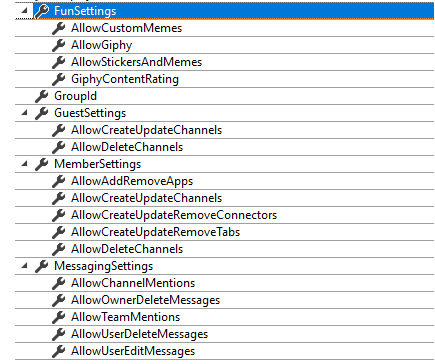
What is not migrated
- Channel settings
- Non-default Wikis and Wiki tabs
- Images and attachments in default Wikis
- Version history of files or items
- Apps
- Bots
- Activity History
- Contacts. (Contacts are migrated with a Mail migration license)
- Favourited Teams or channels
- Call history
- Team profile settings (notifications, theme, status)
- Teams meeting invitations are not translated during the migration and the invitations are not working anymore after the migration ( the “Link” still points to the source Teams service). They need to be recreated.
Microsoft Planner
Each team and Office 365 Group is created with a Microsoft Planner. Retrieving statistics for Planner usage is not possible.
What is migrated?
Cloudiway migration tool will migrate Planner content including:
- Task Title
- Buckets
- Assignees
- Progress
- Start date and end date
- Labels
- Checklists
- Description
- Attachments (Links pointing to old SharePoint sites will not be translated)
What is not migrated?
- Task ‘created by’ and ‘Date’ metadata (Microsoft Graph API limitation)
- Task Comments (Microsoft Graph API limitation)
- Conversations ‘Sent from’ and ‘Date’ metadata (Microsoft Graph API limitation)
- Task Priority (Microsoft Graph API limitation)
This is what the Planner Tasks would look like:
Source
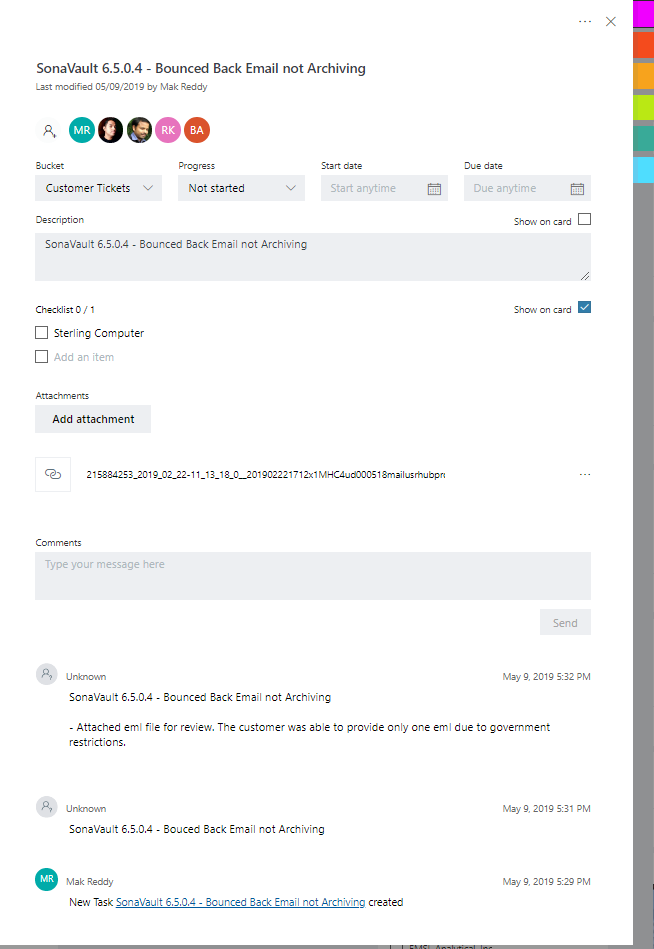
Target
Note that the title, labels, bucket, progress, start date, due date, description, checklist, attachments, assignees are all migrated. The Comments, Created By, and Completed By are not migrated (Graph API limitation).
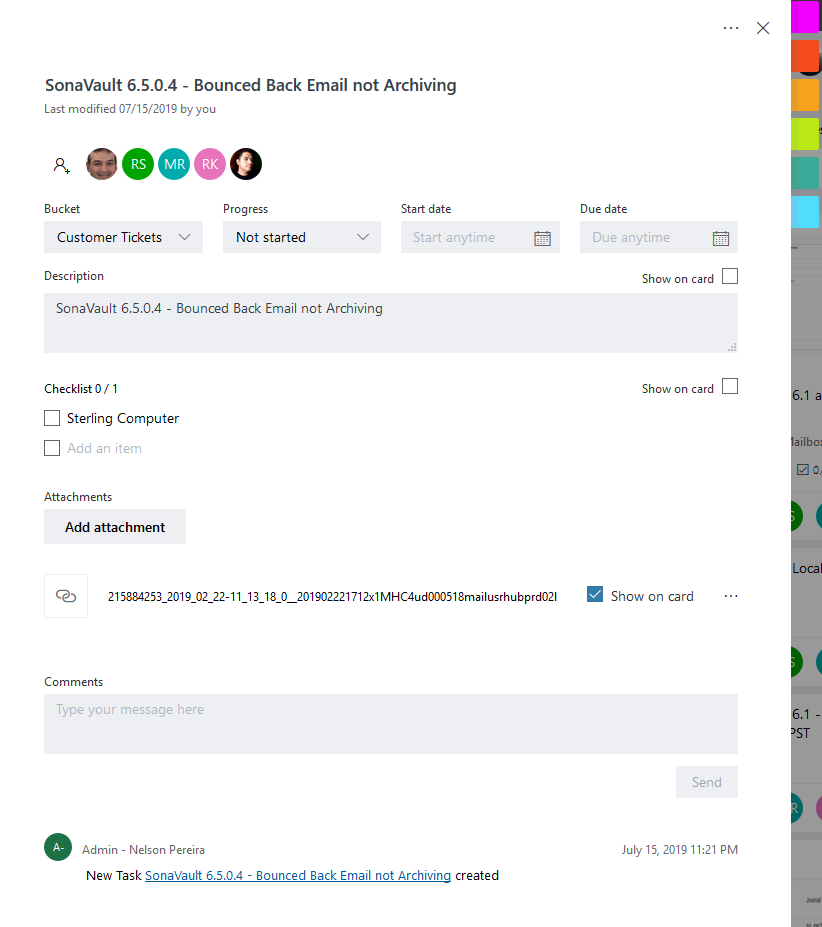
Product:
Tool For moving to microsoft teams