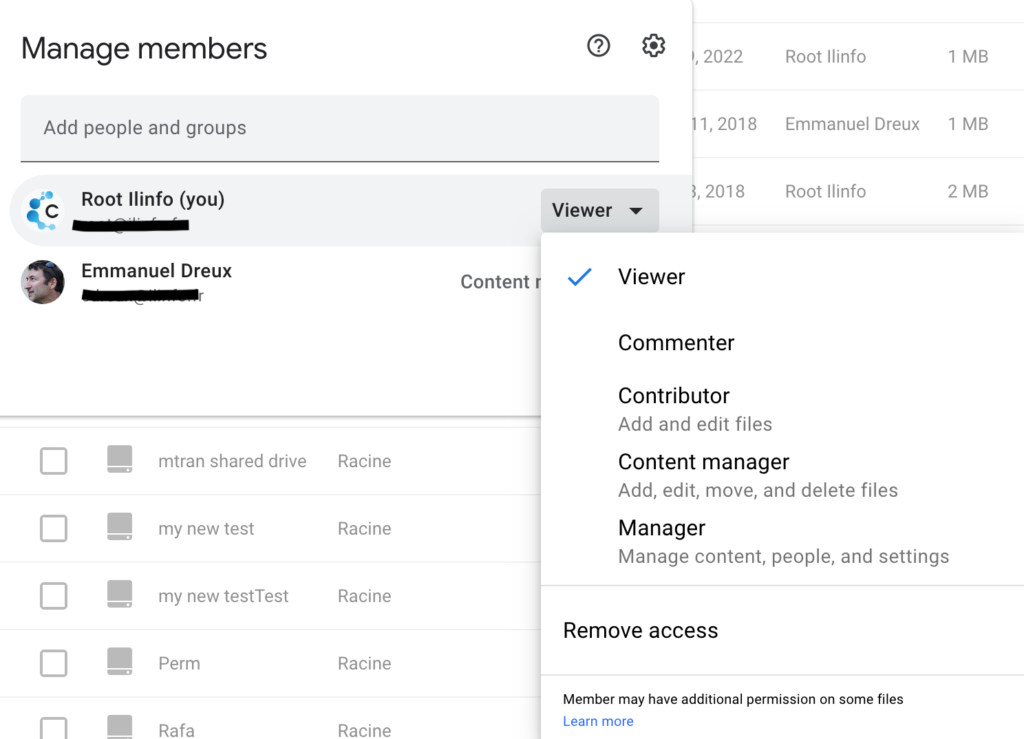While migrating or auditing a Google Shared Drive, you are hitting the following error:
“Could not add migration account as Organizer of Shared Drive. Scope ‘https://www.googleapis.com/au
This error comes from Google’s limitation on the users or groups list which is up to 200.
When the member that owns the migration account, does not exist in the list, the migration engine is trying to add the member as “Manager”. If the user’s list already has 200 members, the error for the limitation from Google is arising.
How to add the migration account as a manager of Google Shared Drive
You have to add the owner of the migration account within the 200 users list and give this user the “Manager” role for the Shared Drive that you are trying to audit or migrate.
- You can do this either from the Google Shared Drive if you have permission to change the role of a member:
- Or you can do it from the Google admin console:
More Information: