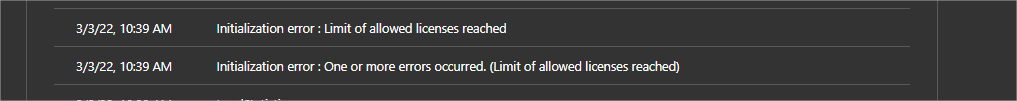You can use Cloudiway to migrate your data to the cloud or between cloud providers
In the Cloudiway Cloud Migration platform, if you face this error “Initialization error: Limit of allowed licenses reached” you may need to check the limit number of licenses that a project can consume.
To do so, edit the project by clicking the pen icon to the left of the project name:
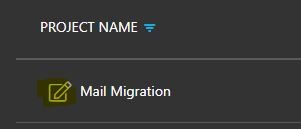
Then set the limits in the Licenses Settings section. The project will not be able to consume more licenses than defined.
For no licenses limit set up it to ” 0 ”
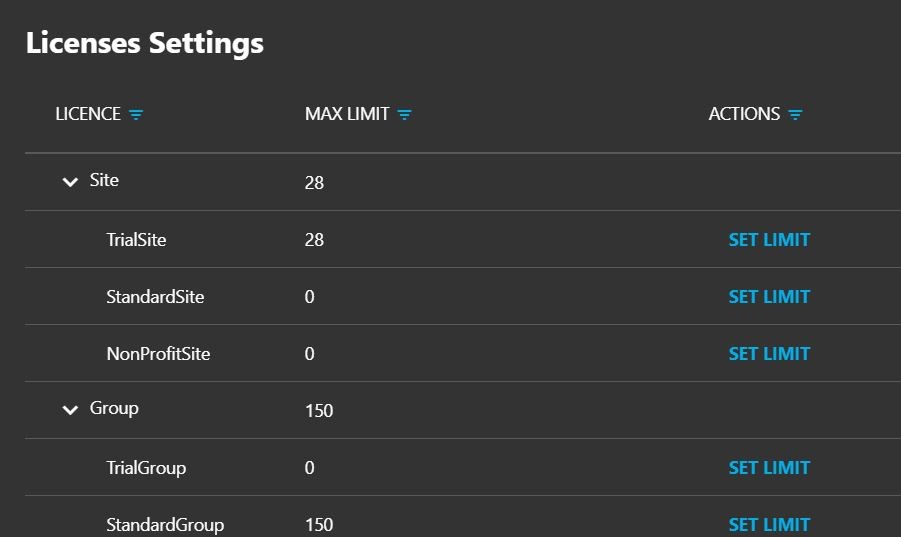
If you have any questions, please feel free to contact us. Our sales team will be happy to help you.