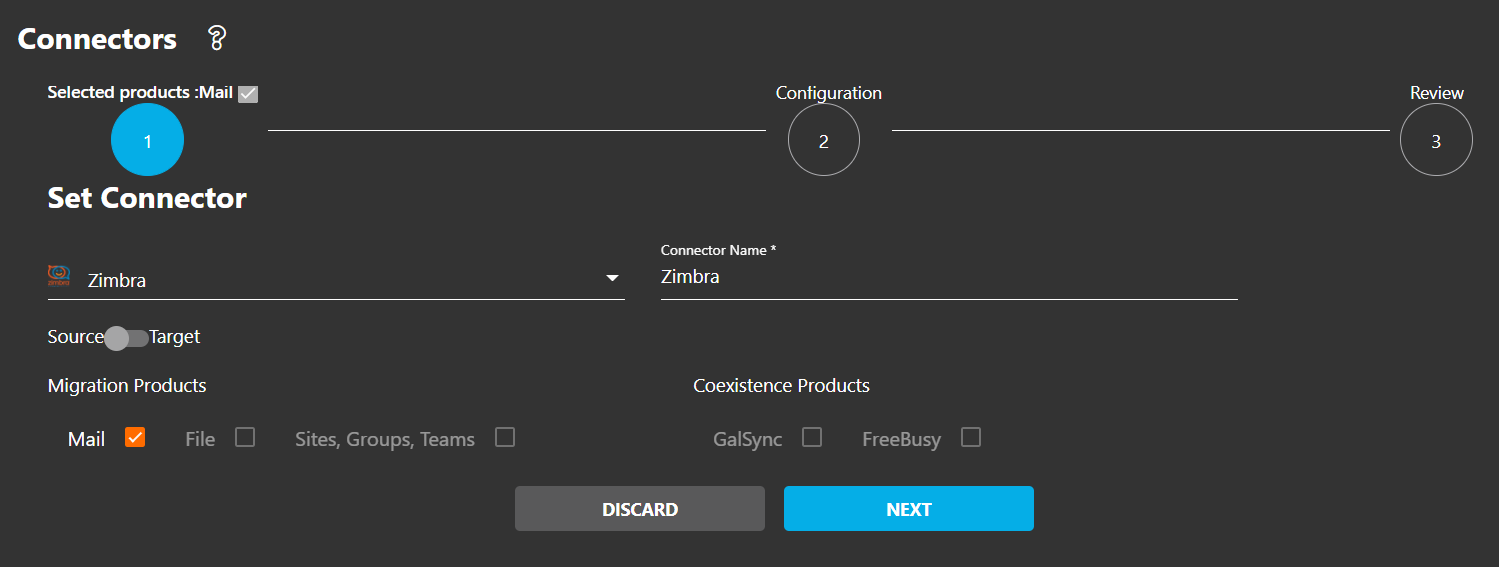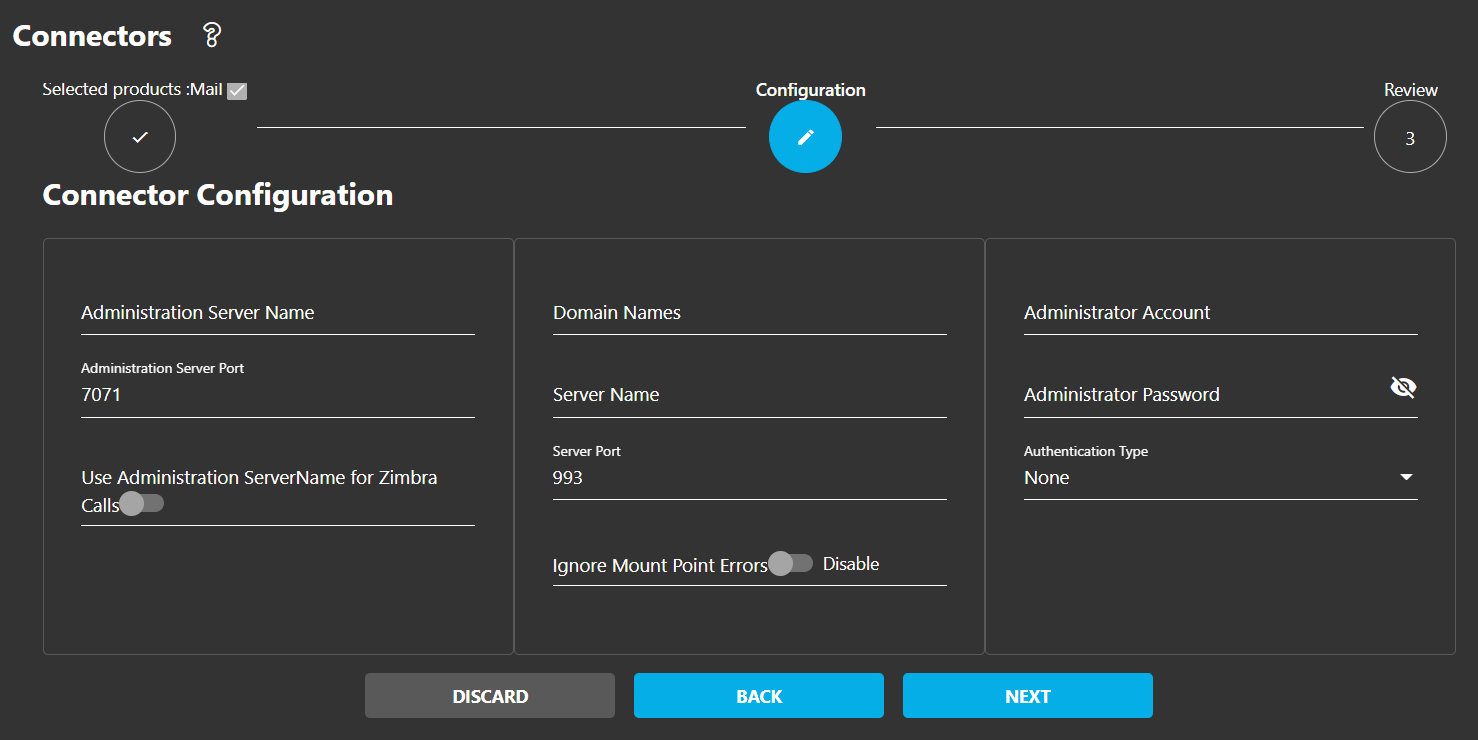This article explains how to configure a Zimbra Connector to use the Cloudiway migration platform to migrate Zimbra to Microsoft 365 or Google Workspace.
Go to Connectors, click NEW, select Connector Type Zimbra.
Enter the Connector Name, check Mail.
In the Connector Configuration:
Enter the Administration Server Name, the Server Name, Administrator Account.
Domain Names: enter the Domain Names to manage.
Cloudiway migration platform migrates the mails using IMAP.
Contacts and calendars are migrated using the native Zimbra APIs.
IMAP ports:
143: Standard IMAP port
993: IMAP over SSL
You will use one of the two ports.
Zimbra admin port: 7071
By default, the Zimbra admin port is 7071. Cloudiway migration platforms needs to connect to the admin platform in order to retrieve information.
Web service ports:
By default, Zimbra web services are accessible through SSL port 443
Firewall rules:
If you want to set up a specific firewall rule, please log a ticket through our Support portal to get our IP address.
Review the information, click COMPLETE to start the creation process.